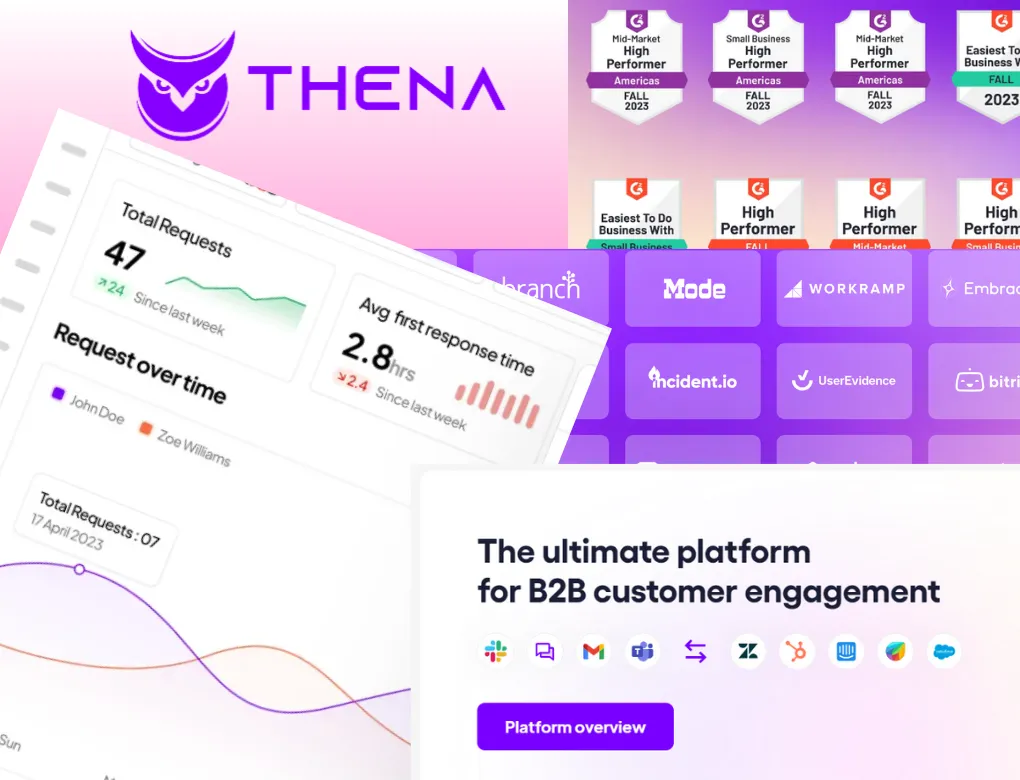If you are looking for a way to improve your customer service, communication, and insights, you might want to check out Thena.ai, the leading platform for customer engagement and intelligence.thena ai Review tell that Thena.ai is a tool that integrates with Slack and other messaging platforms to help you manage, respond, and analyze customer requests in real-time.
In this blogpost, I will give thena AI Review some of the features and benefits of using Thena.ai for your business.
Table of Contents
thena ai Review
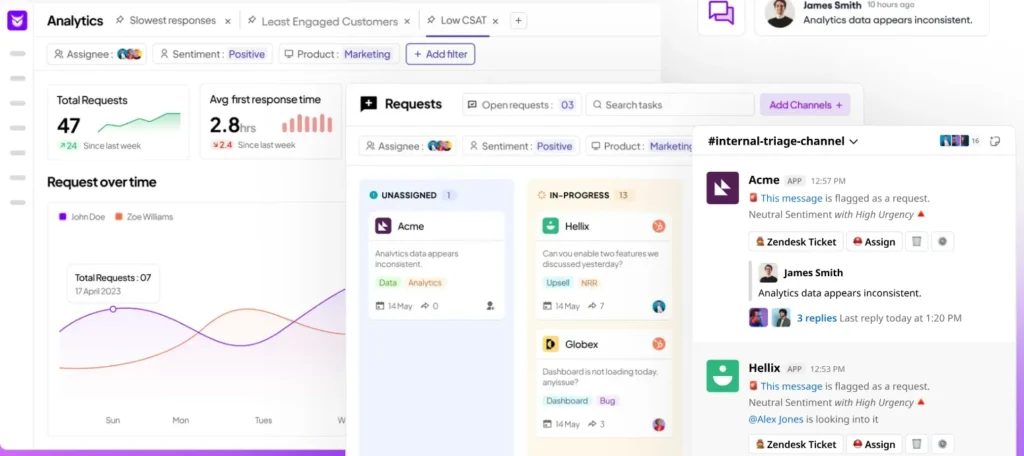
What is Thena.ai?
Thena.ai is a platform that uses artificial intelligence (AI) to automatically detect customer requests from thousands of Slack messages, and provide you with the best way to handle them. With Thena.ai, you can:
- Assign, close, convert, and review incoming customer requests with a few clicks
- Reply to customers from any platform, including Slack, email, live chat, and more
- Gain valuable insights into customer interactions, such as sentiment, satisfaction, and feedback
- Leverage powerful features to automate responses, create support tickets, and send product updates
Thena.ai was founded in 2022 and backed by First Round Capital and Lightspeed. It is used by forward-thinking brands such as Mixpanel, WorkRamp, Sprig, Incident, and Etsy.
How does Thena.ai work?
Thena.ai works by connecting to your Slack workspace and other messaging platforms, and analyzing the messages that come from your customers.
Thena.ai uses natural language processing (NLP) and machine learning (ML) to identify customer requests, such as questions, issues, feedback, and more. Then, Thena.ai provides you with the best way to handle each request, such as:
- Assigning it to the right team member or channel
- Closing it if it has been resolved or is not relevant
- Converting it into a support ticket, a product feedback, or a feature request
- Reviewing it to see how well you handled it and how satisfied the customer is
Thena.ai also allows you to reply to customers from any platform, using a unified interface that shows you the context and history of each conversation.
You can also use Thena.ai to automate responses, create support tickets, and send product updates, using simple commands and integrations.
How to Use Thena AI
Thena AI is a customer engagement platform that helps you manage your B2B customers on Slack and Teams.
It offers many features and integrations that can streamline your customer support, marketing, sales, and operations.
However, to get the most out of Thena AI, you need to use it properly and effectively. Here are some tips on how to use Thena AI:
- Do follow the onboarding steps and add Thena AI to your customer channels. The first step to use Thena AI is to approve it for your workspace and add it to the channels where you communicate with your customers. You can do this from the Thena web app or the Slack UI. This will enable Thena AI to track and manage your customer requests, issues, updates, and feedback. You can also customize your channel settings and preferences from the Thena web app.
- Do use the notifications and reminders from Thena AI. Thena AI will send you timely alerts and reminders about your customer requests, issues, updates, and feedback. These notifications are designed to help you stay on top of your customer communications and avoid missing any important messages. You can also view and manage your notifications from the Thena web app.
- Do use the personalized and humanized messages from Thena AI. Thena AI allows you to send personalized and humanized messages to your customers on Slack and Teams. You can use variables, templates, emojis, and gifs to customize your messages and make them more engaging and friendly. You can also create and edit your own templates from the Thena web app
- Do use the integrations and webhooks from Thena AI. Thena AI integrates with various tools and systems that you use for your customer engagement, such as Zendesk, Intercom, Salesforce, Jira, Hubspot, and more. You can use these integrations to sync your customer data, send and receive messages, create and update tickets, and more. You can also use webhooks to send and receive events from Thena AI to your own systems.
- Do use the analytics and insights from Thena AI. Thena AI provides you with analytics and insights on your customer engagement, such as request volume, resolution time, customer satisfaction, channel performance, and more. You can use these analytics and insights to measure and improve your customer engagement, identify and resolve issues, and optimize your workflows. You can access and export your analytics and insights from the Thena web app.
These are some of the best practices on how to use Thena AI. By following these tips, you can leverage the power of Thena AI to support and grow your customers in Slack and Teams.
For more information and guidance on how to use Thena AI, you can check out their website, their help center, or their video tutorials.
What are the benefits of using Thena.ai?
Thena.ai can help you improve your customer service, communication, and insights in many ways, such as:
- Saving time and increasing productivity by reducing the manual work of managing and responding to customer requests
- Improving customer satisfaction and retention by providing faster, more personalized, and more consistent responses
- Enhancing customer loyalty and advocacy by collecting and acting on customer feedback and suggestions
- Boosting customer intelligence and growth by understanding customer behavior, sentiment, and needs

Thena AI vs Competitors: A Comparative Edge
- Integration Capabilities: Thena AI offers robust integration options, making it a seamless addition to existing workflows
- Industry Versatility: It serves a wide range of industries, demonstrating its adaptability and broad application potential.
- Language Support: With multilingual support, Thena AI ensures accessibility for a diverse user base.
- Customer Support: Dedicated customer support highlights Thena AI’s commitment to user satisfaction.
- User Experience: Prioritizing a user-friendly interface, Thena AI stands out for its ease of use
These points showcase how Thena AI distinguishes itself from competitors like Front, Zendesk Support Suite, Salesforce Service Cloud, and Freshdesk, offering unique advantages that cater to various business needs
How to get started with Thena.ai?
Getting started with Thena.ai is easy and fast. You can sign up for a free trial on their website, and connect your Slack workspace and other messaging platforms.
Then, you can invite your team members, configure your settings, and start using Thena.ai to manage and respond to customer requests.
You can also watch their demo video, read their documentation, and contact their support team for any questions or assistance.
plan of the thena AI
| Plan | Price | Features |
|---|---|---|
| Basic | $5/channel/month | Slack App, Triage, SLAs, Reminders, Assignment |
| Core | $400/month | Everything in Basic, plus 25 channels, Kanban, Analytics, Slack broadcaster, API, Workflows |
| Enterprise | Custom | Everything in Core, plus Microsoft Teams connector, Internal requests, AI assist, Dedicated CSM, MSA review, Security review |
Career Opportunities at Thena AI
Thena AI is a rapidly growing company offering a variety of career paths for professionals passionate about AI and customer engagement. Here’s a snapshot of the current job openings:
Table
| Position | Location | Description |
|---|---|---|
| Software Development Engineer 1 | Bengaluru, India | Backend and Frontend roles focusing on innovative software solutions. |
| Software Development Engineer 2 | Bengaluru, India | Advanced development positions requiring deeper technical expertise. |
| Software Development Engineer 3 | Bengaluru, India | Senior roles for leading projects and mentoring teams. |
| Technical Lead | Bengaluru, India | Leadership positions guiding technical direction and strategy. |
| Marketing Intern | Bengaluru, India | Entry-level role for aspiring marketers in the tech industry. |
| Webflow Frontend Developer | Bengaluru, India | Specialized role for enhancing web presence and user interfaces. |
| Product Specialist | Bengaluru, India | Focused on product optimization and customer experience. |
| Senior Product Manager | Bengaluru, India | Strategic role for product vision and roadmap development. |
Thena AI is looking for talented individuals to join their team and contribute to the future of customer communications. For more details and to apply, visit Thena AI’s career page.
Who Are the Customers of Thena AI?
Thena AI is trusted by a diverse range of companies that are leaders in their respective industries. Here’s a look at some of the customers who have chosen Thena AI for their customer engagement needs:
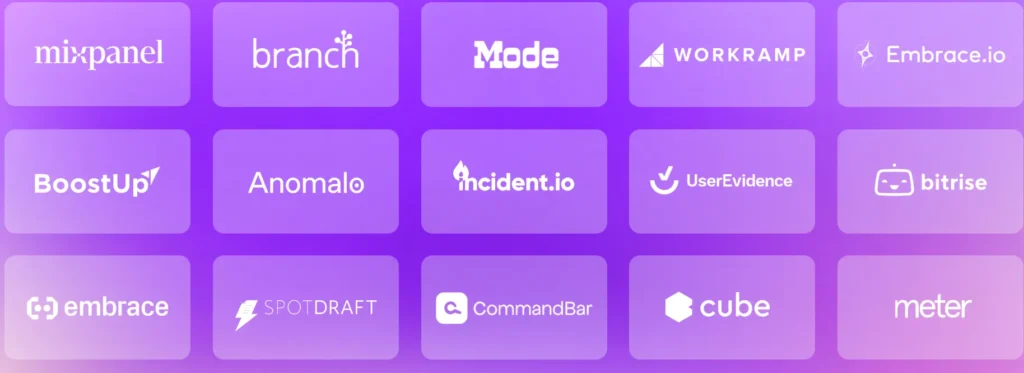
| Customer | Industry | Use Case |
|---|---|---|
| Mixpanel | Data & Analytics | Utilizes Thena for streamlined support response times. |
| WorkRamp | Application | Employs Thena’s Intercom Connector to lower response times by 60%. |
| incident.io | Application | Defines modern, Slack-First Business with Thena. |
| SpotDraft | Legal Tech | Paves the way for customer growth in the Slack-first world with Thena. |
| BoostUp | Sales Tech | Enhances customer engagement through Thena’s platform. |
Thena AI’s Customer Support Excellence
Thena AI is revolutionizing customer support through its integration with Slack, offering a suite of features that enhance the support experience:
| Feature | Benefit |
|---|---|
| Ticket Creation from Slack | Facilitates the creation of support tickets directly within Slack. |
| Reply from Ticketing System | Allows support teams to respond to Slack threads without leaving their system. |
| CSAT in Slack | Enables the collection of Customer Satisfaction scores within Slack. |
| Track Response Times | Helps teams improve response and resolution times with customers on Slack. |
Conclusion
Thena.ai is a powerful platform for customer engagement and intelligence, that can help you transform your customer service, communication, and insights.
By using Thena.ai, you can save time, improve satisfaction, enhance loyalty, and boost intelligence, all from one tool that integrates with Slack and other messaging platforms.
If you want to try Thena.ai for yourself, you can sign up for a free trial today and see the difference it can make for your business.
faq
Can Thena AI integrate with other systems?
Yes, it offers integration options for seamless workflow.
What industries does Thena AI serve?
It’s versatile, serving industries from healthcare to finance.
Does Thena AI support multiple languages?
Yes, it supports various languages for broader accessibility.
Is customer support available for Thena AI?
Absolutely, customer support is provided for any queries or issues.