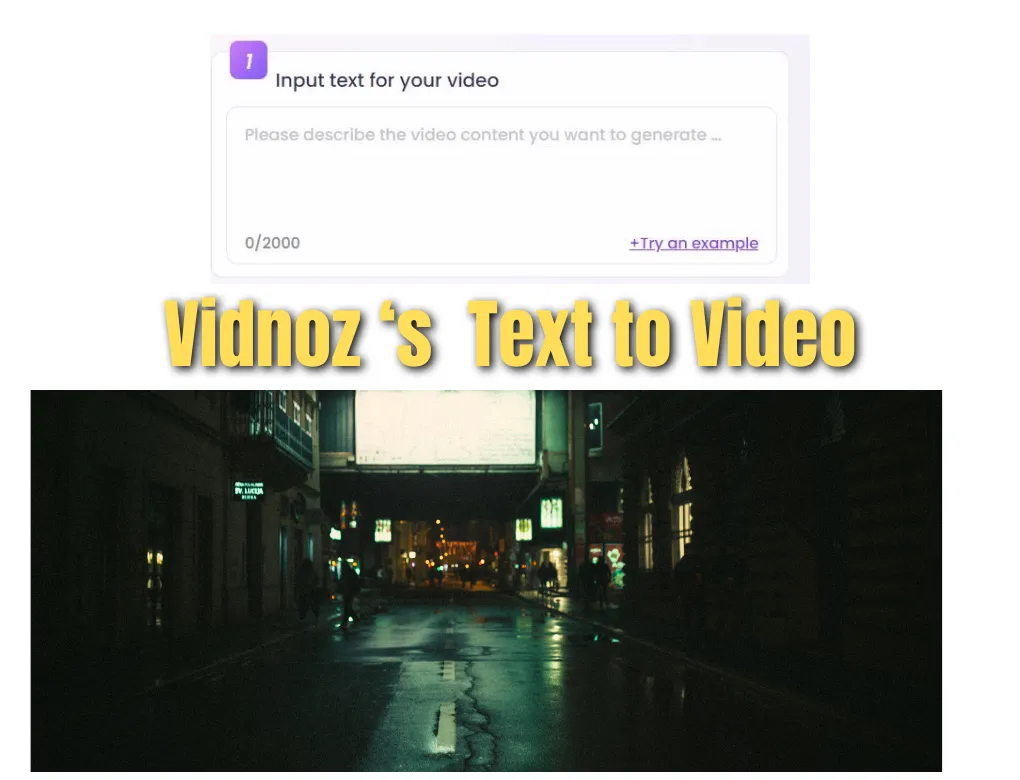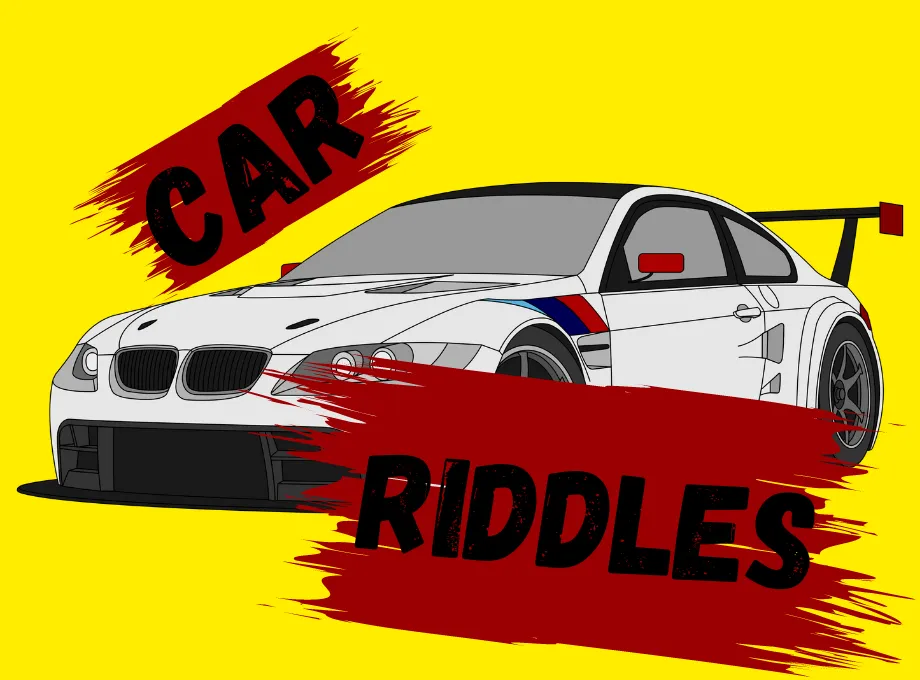In today’s digital world, folks creating content are always searching for ways to make things easier and more engaging for their audience. That’s where Vidnoz’s Text to Video AI comes in. It’s like a magic wand that turns your words into captivating videos effortlessly. Whether you’re a blogger, marketer, or running your own business, this tool is your new best friend. And guess what? It’s totally free and super easy to use!
Table of Contents
What Is Vidnoz AI?
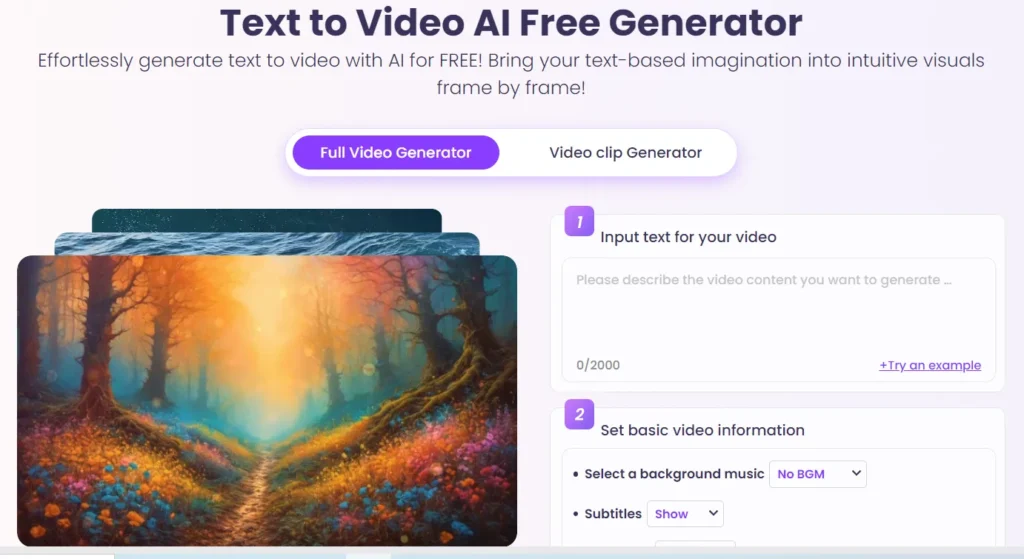
Vidnoz AI is a cutting-edge video generator platform that leverages artificial intelligence (AI) to simplify and expedite the video creation process.
Whether you’re a content creator, marketer, or business owner, Vidnoz AI offers powerful tools to transform your ideas into engaging videos. Let’s dive into the background and details of this innovative platform:
Background
- Founding Date: Vidnoz AI was founded in 2016 by Wise Reward Limited.
- Headquarters: The company is based in Los Angeles, California, United States.
- Mission: Vidnoz aims to renew the traditional video creation model by integrating AI technology.
- Democratizing Video Creation: Vidnoz AI democratizes video creation by making it accessible to a wide range of users and applications. It empowers creators with efficient tools to bring their imagination to life.
Key Features
Vidnoz AI offers a variety of features that enhance video creation:
- AI Avatars: Choose from over 600 AI human talking avatars to narrate your story. These avatars are built based on real human beings, complete with perfect lip-syncing and gestures.
- Ultra-Realistic AI Voices: Generate text-to-speech (TTS) voices using 470+ natural voices in multiple accents, languages, and emotions.
- Video Templates: Jump-start your video creation with 600+ customizable video templates.
- Languages: Vidnoz AI supports 140+ languages, allowing you to create videos in your preferred language.
- Text-to-Speech: Easily create videos from text-only content.
- Customization: Personalize layouts, add music, effects, transitions, and more.
Why Vidnoz AI?
- Cost-Effective: Vidnoz AI helps you save costs by eliminating the need for hiring actors, recording voiceovers, and complex video production processes.
- Time-Efficient: Create videos 10X faster than traditional methods.
- ROI Boost: Successful cases have reported videos with up to 3X ROI.
In summary, Vidnoz AI is your ultimate video maker, combining AI-powered avatars, voices, and templates to create engaging videos effortlessly. Try it out and turn your imagination into reality!
Key Features of Vidnoz’s Text to Video AI
1. Free and Easy to Use
- Vidnoz’s AI text-to-video generator streamlines the process, making it easy for you to create videos without any cost, downloads, or prior experience.
- Simply prompt your idea, and the AI takes care of visuals, scripts, and voiceovers.
2. Text to Video Conversion
- Convert any text—whether it’s from blogs, PDFs, URLs, or other sources—into intuitive visuals frame by frame.
- Vidnoz’s AI accurately creates videos from your text within minutes.
3. Background Music Options
- Choose from a variety of background music (BGM) options to resonate with your viewers.
- The AI video generator includes common emotional tones for BGM, enhancing audience immersion in your content.
4. Personalized Voiceovers and Subtitles
- Narrate your script using human-like voices.
- Vidnoz’s AI offers choices for auto voiceovers with various tones, regional accents, and the option to enable or disable subtitles.
5. HD Video Export
- Export your videos in 1080p HD quality with no frame rate drops.
- You can directly share your videos on social media or via copied links.
6. Imagination Visualization
- Vidnoz’s AI technique brings your ideas to life beyond text, simplifying life and improving efficiency in various realms.
- Use it to increase exposure on social media platforms, build brand awareness for your business, and boost engagements and sales through creative videos.
Benefits of Vidnoz’s AI Text-to-Video
Vidnoz’s AI-powered text-to-video solution offers several compelling benefits for content creators, marketers, and businesses.
Let’s explore how this innovative tool can transform your video creation process:
- Time Efficiency:
- Traditional video production can be time-consuming, involving scripting, shooting, editing, and post-production. Vidnoz’s AI streamlines this process, allowing you to create videos 10 times faster.
- With automated text-to-video conversion, you can focus on your content rather than spending hours on technical aspects.
- Cost Savings:
- Hiring actors, voiceover artists, and video production teams can be expensive. Vidnoz eliminates these costs by providing AI-generated avatars and voices.
- Save money while still producing professional-quality videos.
- Accessibility:
- Vidnoz AI democratizes video creation. You don’t need specialized skills or software—just input your text, and the AI takes care of the rest.
- Whether you’re a blogger, educator, or business owner, Vidnoz makes video creation accessible to everyone.
- Customization:
- Personalize your videos with ease. Choose from a wide range of templates, backgrounds, and music options.
- Adjust layouts, add effects, and fine-tune your video to match your brand or message.
- Multilingual Support:
- Vidnoz AI supports 140+ languages. Create videos in your preferred language, reaching global audiences.
- Whether you’re targeting local markets or international clients, language barriers are no longer an issue.
- Enhanced Engagement:
- Videos are more engaging than plain text. Vidnoz’s AI transforms your written content into dynamic visuals, capturing viewers’ attention.
- Use videos for marketing, social media, presentations, or educational purposes to boost engagement.
- ROI Boost:
- Successful cases have reported videos created with Vidnoz AI achieving up to 3 times higher ROI.
- Invest in video content that resonates with your audience and drives results.
In summary, Vidnoz’s AI Text-to-Video offers a powerful combination of speed, cost-effectiveness, customization, and global reach.
How to Use Vidnoz’s Text-to-Video AI
Creating captivating videos with Vidnoz’s Text-to-Video AI is straightforward.
Follow these steps to harness the power of AI and turn your written content into engaging visuals:
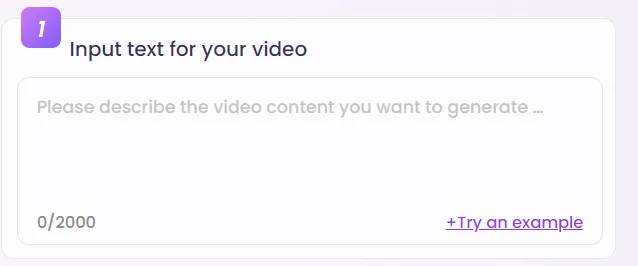
1.Access Vidnoz’s Platform:
Visit the Vidnoz website or open the Vidnoz app.
Sign up or log in to your account.
2.Choose Your Content:
Decide on the text you want to transform into a video. It could be a blog post, an article, a product description, or any other written material.
Input Your Text:
In the Vidnoz interface, find the text-to-video section.
Paste your written content into the provided text box.
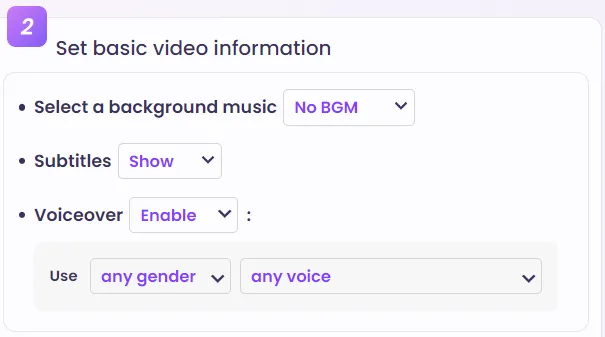
3.Select Visual Elements:
Vidnoz offers customizable templates. Choose a template that aligns with your content and style.
Add images, icons, or animations to enhance your video. You can upload your own visuals or use the built-in library.
4.Voiceover and Subtitles:
Decide whether you want an AI-generated voiceover or if you’ll provide your own narration.
Vidnoz’s AI offers a variety of natural voices. Select one that suits your video’s tone.
Enable or disable subtitles based on your audience’s preferences.
5.Background Music:
Choose background music (BGM) to set the mood. Vidnoz provides a range of options—from upbeat to emotional.
Ensure the music complements your content without overpowering it.
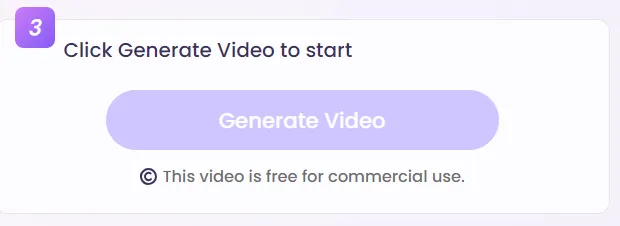
6.Preview and Edit:

Preview your video. Check the pacing, visuals, and voiceover.
Make any necessary adjustments. Trim or extend scenes, adjust timing, or fine-tune the voiceover.
7.Export Your Video:
Once satisfied, export your video.
Vidnoz allows you to download your video in HD quality (1080p).
8.Share and Promote:
Share your video on social media, your website, or any platform where your audience hangs out.
Use relevant hashtags and captions to maximize visibility.
9.Analyze Performance:
Monitor how your audience engages with your video. Track views, likes, shares, and comments.
Use this data to refine your future video content.
Remember, Vidnoz’s AI does the heavy lifting, so you can focus on creating compelling content. Experiment, iterate, and enjoy the process of bringing your words to life through video!
Safely Using Vidnoz’s AI Video Creation Tool
While Vidnoz’s AI Text-to-Video offers exciting possibilities, it’s essential to use it safely and responsibly. Here are some guidelines to ensure a positive experience:
- Privacy and Confidentiality:
- Avoid Personal Information: Do not include any personal or sensitive information in your text inputs. Vidnoz’s AI processes your content, and you wouldn’t want private details accidentally appearing in your videos.
- Review Your Text: Before generating a video, carefully review the text you provide. Ensure it doesn’t inadvertently reveal confidential data.
- Content Accuracy and Context:
- Context Matters: Consider the context of your video. Ensure that the AI-generated visuals align with your intended message.
- Fact-Check: If your content includes factual information, verify its accuracy. Vidnoz’s AI faithfully converts text, but it’s essential to start with reliable content.
- Ethical Use:
- Avoid Misrepresentation: Do not create videos that misrepresent facts, individuals, or organizations. Be ethical in your storytelling.
- Respect Copyright: If your text includes copyrighted material, be cautious. Vidnoz’s AI doesn’t automatically check for copyright infringement.
- Voiceovers and Tone:
- Choose Appropriate Voices: Vidnoz offers various AI-generated voices. Select one that matches the tone of your content. Avoid using an inappropriate or mismatched voice.
- Emphasize Clarity: Ensure that the voiceover is clear and easy to understand. Adjust the speed if necessary.
- Visuals and Imagery:
- Image Selection: If you upload custom images, ensure they are relevant and appropriate. Avoid offensive or misleading visuals.
- Avoid Harmful Content: Do not create videos that promote violence, hate speech, or harmful behavior.
- Test and Iterate:
- Preview Before Sharing: Always preview your generated video. Check for any unintended glitches, misalignments, or errors.
- Iterate and Improve: If something doesn’t look right, iterate. Adjust the text, visuals, or voiceover until you’re satisfied.
- Feedback and Learning:
- Learn from Results: Analyze how your audience responds to your videos. Use feedback to improve future content.
- Experiment: Try different approaches—vary your text, voices, and visuals. Learn what resonates best with your viewers.
Remember that Vidnoz’s AI is a powerful tool, but it’s your responsibility to use it wisely. By following these safety measures, you can create engaging videos while maintaining integrity and respect.
Other text to video AI
Table
| AI Video Generator | Free or Paid | Key Features |
|---|---|---|
| Sora AI | Free | – Transform text into videos with just one click. – Supports various themes and styles. – Cost-effective and efficient. |
| Synthesia | Free & Paid | – Web-based application with an intuitive interface. – Suitable for beginners. – Creates professional-looking videos in minutes. |
| Pictory.ai | Free | – Converts scripts into videos within minutes. – Ideal for quick video production. |
| Wisecut | Free & Paid | – Offers text-to-video capabilities. – Allows customization of visuals and animations. |
| HourOne | Free & Paid | – AI-powered video creation from text. – Includes voiceovers and animations. |
| Colossyan Creator | Free & Paid | – Transforms written content into engaging videos. – Supports multiple styles and themes. |
| HeyGen | Free & Paid | – Generates videos based on text prompts. – Versatile for various content types. |
| Deepbrain AI STUDIOS | Free & Paid | – Converts text to dynamic video content. – Incorporates natural language processing. |
| Fliki | Free & Paid | – Creates videos from text inputs. – Streamlines the video production process. |
These tools cater to different needs, whether you’re a marketer, educator, or content creator.
conclusion
As we wrap up our exploration of Vidnoz’s AI Text-to-Video, it’s clear that this tool is a game-changer for content creators everywhere. Founded in 2016 by Wise Reward Limited with headquarters in Los Angeles, California, Vidnoz is on a mission to revolutionize video creation using AI technology.
Offering unparalleled time efficiency, cost savings, global reach, customization options, and enhanced engagement, Vidnoz empowers users to create captivating videos effortlessly. However, it’s essential to harness Vidnoz’s power responsibly by prioritizing privacy, ensuring content accuracy, and maintaining ethical standards.
By embracing Vidnoz’s AI as a vehicle for creativity, users can experiment, iterate, and turn their wildest ideas into reality, regardless of their background or experience level. Ultimately, Vidnoz’s AI serves as a tool—an extension of one’s creativity—allowing storytellers to weave compelling narratives and bring them to life through mesmerizing videos.
faq
Is Vidnoz AI free to use?
Yes, Vidnoz AI offers a free text-to-video generator that streamlines editing and resource searching. It covers visuals, scripts, and voiceovers, making video creation efficient and cost-effective.
Does Vidnoz AI support voice changes?
Absolutely! Vidnoz AI allows you to personalize voiceovers with various tones and regional accents. Choose from male to female, child to aged voices, and enable or disable voiceovers and subtitles.
What’s the maximum text length for video conversion?
Vidnoz AI can accurately create videos from text, regardless of length. Whether it’s a blog, PDF, or URL, the AI generator transforms your ideas into visuals within minutes.
Which languages does Vidnoz AI support?
Vidnoz AI supports multiple languages, making it versatile for global users. You can create videos in various languages to cater to diverse audiences
How do I export 1080P videos in MP4 format?
Vidnoz AI ensures high-quality output. After generating your video, you can download it in 1080P resolution without any frame rate drop