In this AI world people are habituated to advanced AI, if you thinking of using this advanced AI then you need a high CPU and GPU. this high CPU and GPU process the advanced AI and give quick results.
now it easy to use these advanced AI with virtual high CPU and GPU. today we talk about learn Kaggle and how to use fooocus AI with Kaggle Notebook. let’s drive into blog!
Table of Contents
What is a Kaggle Notebook?
A Kaggle Notebook is a powerful tool for data scientists, machine learning practitioners, and enthusiasts. It provides a cloud-based computational environment where you can create, edit, and run Jupyter notebooks directly in your browser. Here are some key points about Kaggle Notebooks:
- Reproducibility and Collaboration:
- Kaggle Notebooks allow you to perform data analysis, build machine learning models, and visualize results—all while ensuring reproducibility.
- You can easily share your notebooks with others, collaborate on projects, and learn from the Kaggle community.
- Integrated GPU Support:
- Unlike running notebooks locally on your computer, Kaggle Notebooks offer GPU integration.
- This means you can leverage powerful GPUs for training deep learning models, accelerating computations, and handling large datasets.
- Interactive and Browser-Based:
- No need to install any software locally—Kaggle Notebooks run entirely in your browser.
- You can write code, create visualizations, and document your analysis using Markdown cells—all within the same interface.
- Datasets and Competitions:
- Kaggle Notebooks seamlessly integrate with Kaggle Datasets and Kaggle Competitions.
- You can access public datasets, explore data, and participate in machine learning challenges directly from your notebook.
- Version Control and History:
- Kaggle automatically saves versions of your notebooks, allowing you to track changes and revert to previous states.
- This feature is essential for collaborative work and maintaining a clear history of your analyses.
In summary, Kaggle Notebooks empower data scientists to explore, analyze, and share their work efficiently. Whether you’re a beginner or an expert, this cloud-based environment simplifies the process of turning data into insights.
What is in Kaggle benefit or what is free in Kaggle?
A list of Benefits of Kaggle are
- 1.30gb data storage.
- 2. Double GPU 30 hours in a week free.
- 3. storage the data so that it starts from where it ends or no need for further downloading.
- 4. You can make a competition in the audience or take part in the competition.
There are many benefits as compared to other notebook like Google Colab.
what is fooocus AI model
The Fooocus AI model is an innovative and powerful machine learning framework designed to enhance various tasks within the realms of artificial intelligence and deep learning. It is primarily known for its versatility and high performance in handling complex data processing and analysis tasks.
Fooocus is built on a robust architecture that incorporates advanced neural networks and algorithms, enabling it to excel in a wide range of applications.
These include natural language processing (NLP), computer vision, and predictive analytics, among others. One of the key strengths of Fooocus is its ability to learn and adapt from large datasets, making it particularly effective in environments where data is continuously evolving.
In natural language processing, Fooocus can perform tasks such as text generation, sentiment analysis, and language translation with high accuracy. Its capabilities in computer vision allow it to process and interpret visual data, making it useful for tasks like image recognition, object detection, and video analysis.
Moreover, its predictive analytics features are valuable for forecasting trends, identifying patterns, and making data-driven decisions.
Another notable aspect of Fooocus is its scalability. The model is designed to be easily integrated into various systems and platforms, allowing businesses and developers to deploy it across different applications seamlessly.
Additionally, Fooocus emphasizes ease of use with user-friendly interfaces and comprehensive documentation, enabling even those with limited AI expertise to leverage its powerful features effectively.
Overall, the Fooocus AI model stands out for its adaptability, performance, and user-centric design, making it a valuable tool in advancing the capabilities of artificial intelligence across diverse industries.
Benefits of the Fooocus AI Model
The Fooocus AI model offers a wide array of benefits that make it a valuable tool for businesses, developers, and researchers looking to harness the power of artificial intelligence. Here are some of the key advantages:
- Versatility:
- Multifaceted Applications: Fooocus excels in various AI tasks, including natural language processing, computer vision, and predictive analytics. This versatility allows it to be employed across different industries and use cases.
- Data Adaptability: The model can handle diverse data types and structures, making it suitable for a broad range of applications, from text analysis to image recognition.
- High Performance:
- Accuracy and Efficiency: Fooocus is designed to deliver high accuracy and efficiency in processing and analyzing data, ensuring reliable and precise results.
- Advanced Neural Networks: By leveraging cutting-edge neural network architectures, Fooocus can manage complex computations and tasks with ease.
- Scalability:
- Seamless Integration: Fooocus can be easily integrated into existing systems and platforms, allowing for smooth deployment and scaling as business needs grow.
- Flexible Infrastructure: The model supports various deployment environments, from cloud-based services to on-premises solutions, accommodating different operational requirements.
- User-Friendly Design:
- Intuitive Interfaces: With user-friendly interfaces, Fooocus is accessible to users with varying levels of AI expertise. This makes it easier for businesses to adopt and leverage AI without needing specialized skills.
- Comprehensive Documentation: Extensive documentation and support resources help users quickly get up to speed and effectively utilize the model’s capabilities.
- Enhanced Decision-Making:
- Predictive Analytics: Fooocus’s predictive analytics features provide valuable insights and forecasts, aiding businesses in making informed, data-driven decisions.
- Pattern Recognition: The model’s ability to identify patterns and trends in data can lead to better strategic planning and operational efficiency.
- Cost Efficiency:
- Resource Optimization: By automating complex tasks and processes, Fooocus helps in optimizing resource usage, reduce operational costs, and increase productivity.
- Time Savings: The efficiency of the model in processing large datasets quickly translates to significant time savings for businesses.
- Continuous Improvement:
- Learning Capabilities: Fooocus continuously learns and improves from new data, ensuring that its performance remains cutting-edge and relevant to evolving business needs.
- Updates and Upgrades: Regular updates and improvements to the model keep it aligned with the latest advancements in AI technology.
In summary, the Fooocus AI model provides significant benefits through its versatility, high performance, scalability, user-friendly design, and ability to enhance decision-making and operational efficiency. These advantages make it a powerful asset for any organization looking to leverage AI for competitive advantage.
how to use fooocus AI with Kaggle Notebook
Here is the best step-by-step guide
1. Sign up for Kaggle with a Google account or with an Email and sign in it. Note: If you double GPU you have to verify the kaggle by your mobile Number.
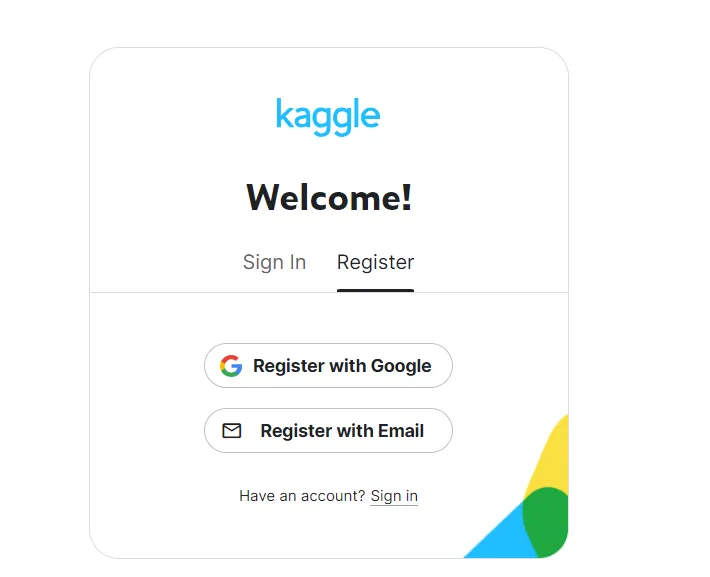
To verify Kaggle go to the account (top right corner of the front overview ) click it go settings and put the number to verify.
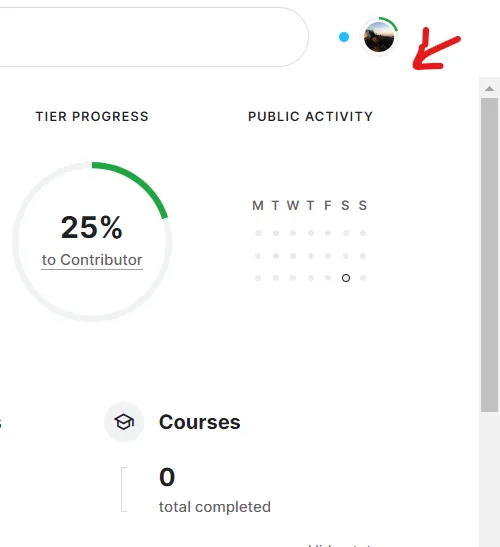
2. To make a new notebook click the left corner’s plus icon and choose a notebook. after that, you will reach the Jupiter notebook of Kaggle.
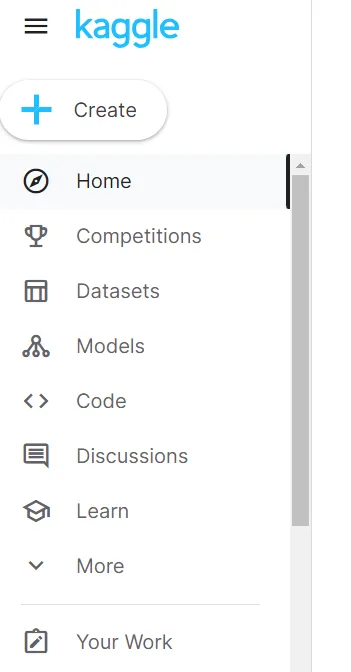
3. Go to the fooocus GitHub repository and download model fooocus.ipynb file ( to download ipynb file first click the fooocus.ipynb then right side corner have download option )
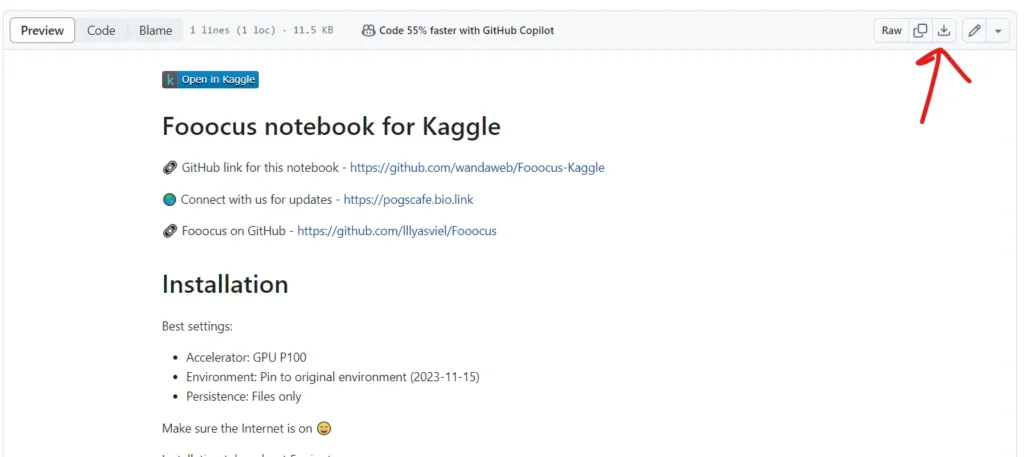
4. To load or upload the fooocus file “ Go to the left top corner of the Kaggle there is a file option, click that file icon choose import Notebook, then click and upload the file. if showing some message then click run anyways. ( wait for it to load completely)
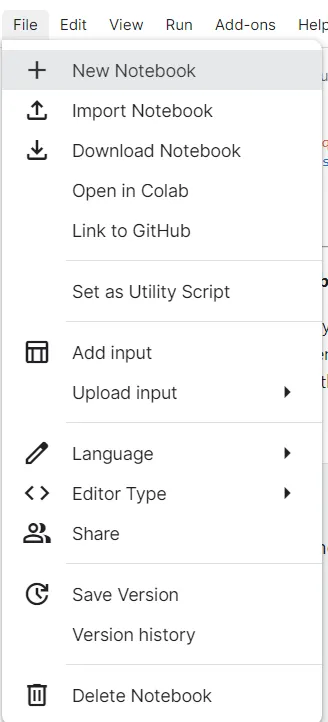
5. Next set the Kaggle setting options on the right side
- In session options first, go to the accelerator and choose (gput4 x2 for double GPU )
- the second option is language which is Python.
- The third option is Persistence and choose Variables and Files.
- The fourth option is the On the Internet option.
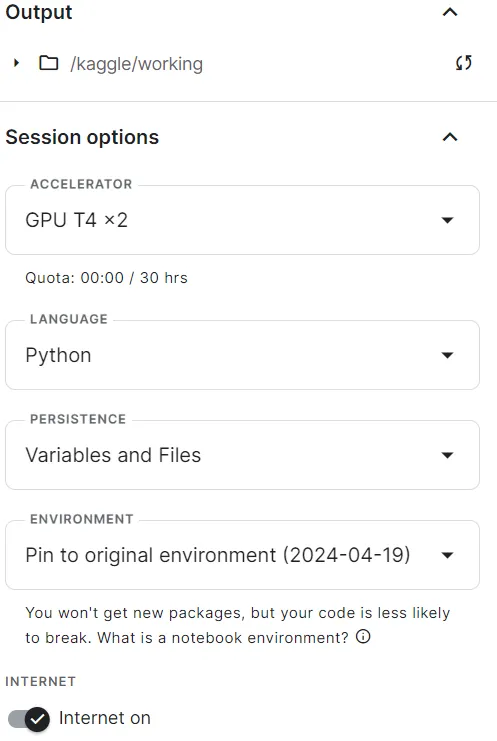
6. Click the start session button ⭕ and run one-by-one code.
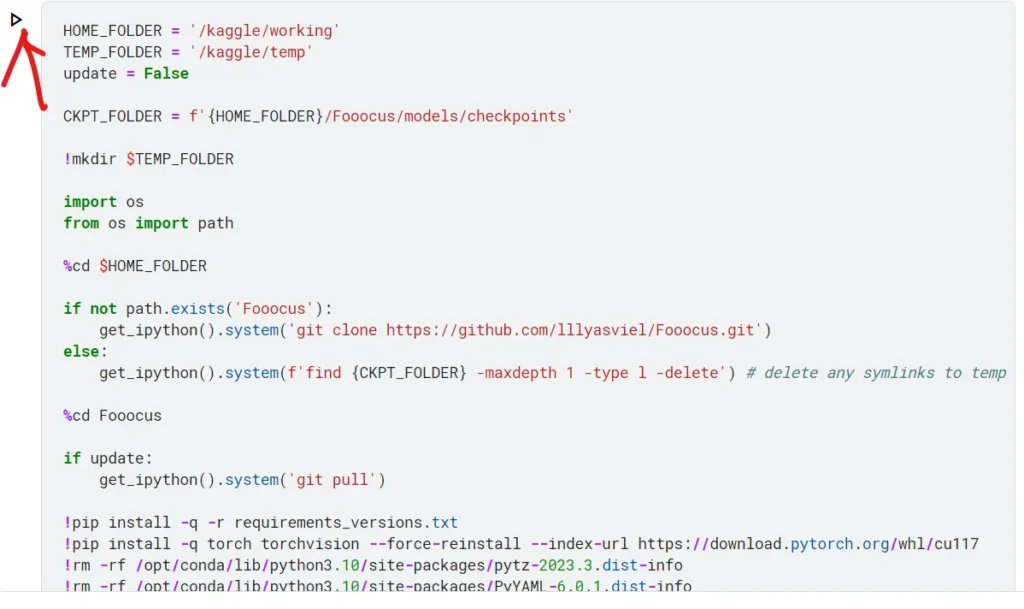
after completed(ignore all errors) the first code add a code which is ” pip install –upgrade numpy>=1.17″. for install numpy.

then click the second “Option 2: Starting the Web UI Pinggy”
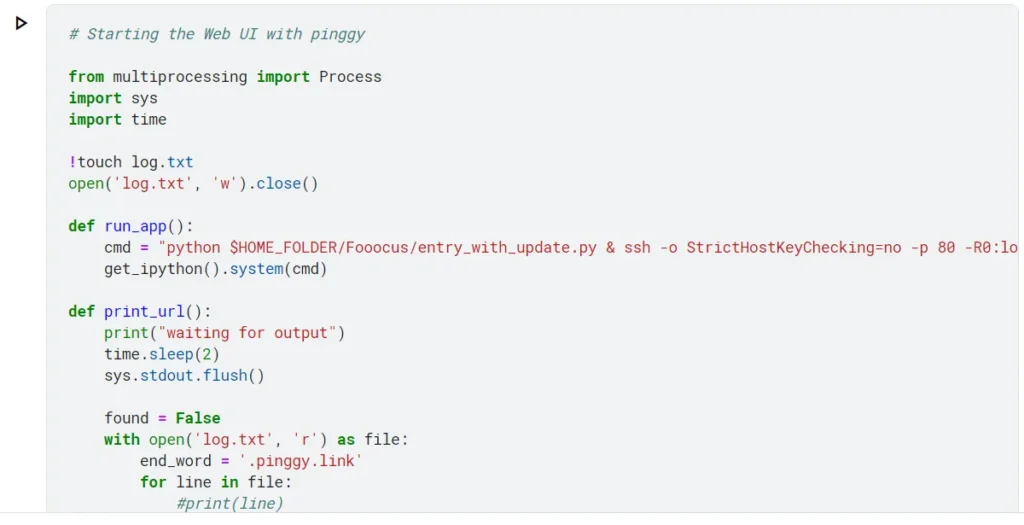
Note: It takes a long time to load, so wait for the result which gives you a local machine URL
If it says reinstall numpy then stop that code and again go to the “pip install –upgrade numpy>=1.17” code run that code and wait for it.
after completing the code section then click “Option 2: Starting the Web UI Pinggy” code section and wait for the model load. after some minutes you will see your local machine is running.
click the first link which ends with “free.pinggy.link“, and use fooocus AI.
Note: The rest Of the code for loading the Model in Fooocus AI.
You Need to Focus:
Kaggle saves that notebook so every time you come to that you’ll see the same code and run it in one by one otherwise it says error.
kaggle 30 hours of double GPU virtual machine for a week,.
if it times out while using fooocus AI then run that web UI code only .
Conclusion
Thank you for using Kaggle if you facing any problems then comment to me I will definitely help you.
FAQ
What is Fooocus?
Fooocus is an image generation software based on Gradio. It simplifies the process of creating images by requiring only a single prompt.
Unlike other interfaces, Fooocus automates inner optimizations and quality improvements, making it accessible even for beginners
How do I install Fooocus?
Installation is straightforward:Set the best settings (GPU runtime, environment, etc.).
Execute the installation commands (takes about 5 minutes).
Start the WebUI using either ngrok or Pinggy
Where can I find the Kaggle notebook for Fooocus
You can explore and run the Fooocus Kaggle notebook on Kaggle

