Hey there, tech aficionados! Brace yourselves for an exhilarating journey into the boundless realm of artificial intelligence. Today, we’re embarking on a thrilling quest to unveil the magic of crafting your very own AI chatbot using the marvels of Natural Language Processing (NLP) in Python.
How to Build Your AI Chatbot with NLP in Python? Whether you’re a seasoned coding maestro or a curious newcomer, this guide is your golden ticket to sculpting a chatbot that not only responds but captivates. Get ready to dive deep into the realm where innovation meets interaction!
Table of Contents
How to Build Your AI Chatbot with NLP in Python
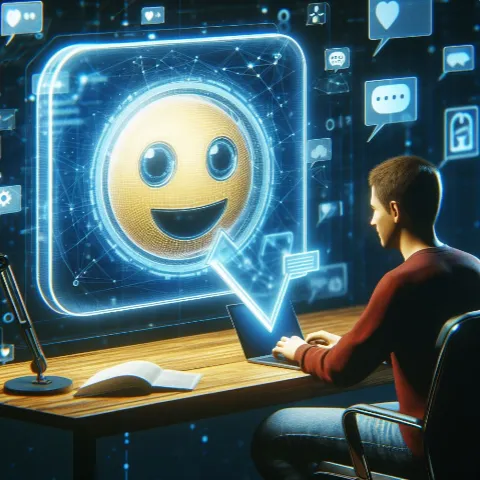
What is a Chatbot?
A chatbot is a software application designed to simulate human-like conversations with users, either through text or voice interactions. These digital assistants are programmed to perform a wide range of tasks, from answering simple questions to carrying out complex transactions.
How Do Chatbots Function?
Chatbots operate on a set of predefined rules and artificial intelligence. They can be as simple as a basic rule-based system that responds to specific commands, or as complex as an AI-driven bot that learns and adapts from conversations. Here’s a breakdown of their functionality:
- User Interaction: The chatbot interface allows users to input their queries through text or voice.
- Processing: The chatbot processes the input using NLP to understand the context and intent.
- Response Generation: Based on the understanding, the chatbot retrieves the best response from its knowledge base or creates a new response using NLG.
- Continuous Learning: AI chatbots analyze past interactions to improve their accuracy and efficiency over time.
Types of Chatbots
- Rule-Based Chatbots: These chatbots follow a series of predefined rules. They are typically used for straightforward tasks and can handle a limited set of queries.
- AI Chatbots: These are powered by machine learning and NLP, allowing them to understand language nuances and learn from user interactions.
- Hybrid Chatbots: Combining the best of both worlds, hybrid chatbots use rule-based systems for simple queries and switch to AI for more complex conversations.
Benefits of Using Chatbots
- Availability: Chatbots provide round-the-clock service, ensuring users have access to assistance anytime.
- Scalability: They can handle a large volume of interactions simultaneously, which is cost-effective for businesses.
- Consistency: Chatbots offer consistent responses, maintaining the same level of service quality for every user.
- Personalization: AI chatbots can personalize conversations by remembering user preferences and past interactions.
What is Natural Language Processing (NLP)?
At its core, Natural Language Processing (NLP) is a fascinating field of Artificial Intelligence that bridges the gap between human communication and computer understanding. It’s the technology that allows machines to interpret, analyze, and even generate human language in a way that is both meaningful and useful.
How Does NLP Work in Chatbots?
In the realm of chatbots, NLP is the driving force that enables these digital assistants to understand and respond to text or voice commands. Here’s how it works:
- Understanding Human Language: NLP begins with the complex task of understanding human language. It uses various models and algorithms to process and analyze the structure and meaning of words and sentences.
- Interpreting Intent: Once the language is processed, the next step is to interpret the intent behind the user’s message. This is where Natural Language Understanding (NLU) comes into play, ensuring the chatbot comprehends what the user is trying to communicate.
- Generating Responses: After understanding the intent, the chatbot must generate an appropriate response. This is achieved through Natural Language Generation (NLG), which crafts responses that are coherent and contextually relevant.
- Learning and Improving: An essential aspect of NLP in chatbots is the ability to learn from interactions and improve over time. By analyzing past conversations, chatbots can become more accurate and efficient in their responses.
The Role of NLP in Enhancing Chatbot Interactions
NLP is not just about understanding and responding to queries; it’s about creating a seamless and natural conversational experience. With NLP, chatbots can:
- Provide instant support and resolve customer inquiries 24/7.
- Collect and analyze customer data to personalize interactions.
- Handle a wide range of tasks, from answering FAQs to assisting with complex issues.
- Support multiple languages, making them versatile tools for global businesses.
System Requirements for Building and Running Chatbots
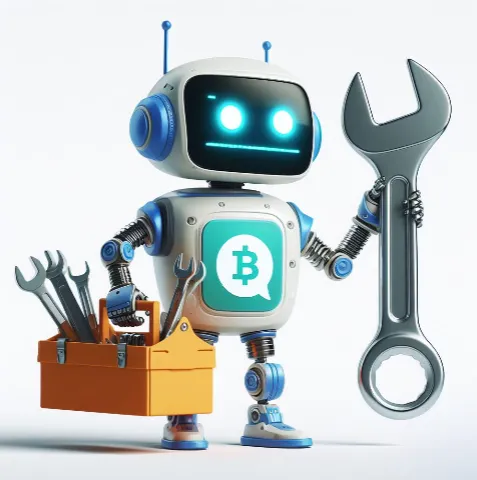
Building and deploying chatbots can be an exciting venture, but it’s important to ensure that you have the right system setup to handle the tasks efficiently. Here’s what you’ll need:
Hardware Requirements
- Processor: A modern multi-core processor (i.e., Intel i5, i7, or equivalent) will ensure smooth performance during development and training of your chatbot.
- Memory: At least 8GB of RAM is recommended for running the necessary software and handling the training of machine learning models without significant slowdowns.
- Storage: Solid State Drives (SSDs) with at least 256GB of space are preferred for faster read/write speeds, which can speed up the training process.
Software Requirements
- Operating System: A stable and updated operating system like Windows 10/11, macOS, or a popular Linux distribution (Ubuntu, CentOS, etc.) is crucial for compatibility with various development tools.
- Python: As the primary programming language for NLP and chatbot development, ensure you have the latest Python version installed.
- Development Environment: An Integrated Development Environment (IDE) like PyCharm, Visual Studio Code, or Jupyter Notebooks can significantly enhance your coding experience.
- Libraries and Frameworks: Install NLP libraries such as NLTK, spaCy, and machine learning frameworks like TensorFlow or PyTorch.
Network Requirements
- Internet Connection: A stable and high-speed internet connection is necessary for accessing cloud-based APIs, downloading libraries, and deploying the chatbot to a server.
- Server: For deployment, you might need access to a web server or cloud service (AWS, Google Cloud, Azure) if you plan to make your chatbot accessible online.
Additional Tools
- Version Control: Tools like Git for version control will help you manage changes and collaborate with other developers if needed.
- Virtual Environment: Tools like
venvorcondafor creating isolated Python environments are essential to manage dependencies and avoid conflicts between projects.
The Step-by-Step Guide to Building an NLP-Enabled Chatbot
Creating a chatbot that understands and processes human language requires a blend of programming, machine learning, and NLP. Here’s a step-by-step guide to help you build an NLP-enabled chatbot in Python:
Step 1: Define the Purpose of Your Chatbot
Before you start coding, it’s essential to define what you want your chatbot to achieve. Do you want it to answer customer service questions, provide recommendations, or perform another function? Having a clear purpose will guide the development process.
Step 2: Choose the Right Tools and Libraries
For NLP tasks, Python offers a wealth of libraries. Some of the most popular ones include:
- NLTK (Natural Language Toolkit): Great for processing and analyzing text for NLP.
- spaCy: An industrial-strength NLP library that’s fast and efficient.
- TensorFlow and Keras: Powerful libraries for building and training machine learning models.
Step 3: Create a Dataset for Training
Your chatbot needs data to learn from. This dataset should include various user intents and the corresponding responses you want your chatbot to give. You can start small and expand your dataset as your chatbot learns.
Step 4: Preprocess the Data
Use NLP techniques to clean and prepare your data for training. This includes tokenization, stemming, lemmatization, and removing stopwords. These steps help reduce complexity and improve the model’s performance.
Step 5: Develop the NLP Model
With your data prepared, you can now develop the NLP model. This involves choosing the right algorithm for intent classification. Deep learning models, such as recurrent neural networks (RNNs) or transformers, are commonly used for this task.
Step 6: Train and Test the Model
Train your model on the dataset and test it to ensure it can accurately predict intents and generate appropriate responses. It’s important to fine-tune the model and retrain it as needed to improve its accuracy.
Step 7: Implement the Response Generation
Once your model can predict intents, you need to implement the response generation. This can be done using rule-based systems for predefined responses or more advanced techniques like sequence-to-sequence models for dynamic response generation.
Step 8: Integrate and Deploy Your Chatbot
After testing and ensuring your chatbot is performing well, integrate it into the desired platform, such as a website or messaging app. Then, deploy it to a server where it can interact with users in real-time.
Step 9: Monitor and Improve
Post-deployment, monitor your chatbot’s performance and collect user feedback. Use this information to make improvements, expand the dataset, and retrain the model to enhance the chatbot’s capabilities.

demo of an AI chat Bot
demo code for creating an AI chatbot using NLP in Python. This example will use the nltk library for natural language processing and tensorflow for creating a neural network model that can classify intents and generate responses.
Python
import nltk
from nltk.stem import WordNetLemmatizer
import json
import numpy as np
import tensorflow as tf
from tensorflow.keras import Sequential
from tensorflow.keras.layers import Dense, Dropout
# Initialize the lemmatizer
lemmatizer = WordNetLemmatizer()
# Load the intents file
with open('intents.json') as file:
intents = json.load(file)
# Initialize data lists
words = []
classes = []
documents = []
ignore_words = ['?', '!', '.', ',']
# Preprocess data
for intent in intents['intents']:
for pattern in intent['patterns']:
# Tokenize each word in the sentence
w = nltk.word_tokenize(pattern)
words.extend(w)
# Add documents
documents.append((w, intent['tag']))
# Add to classes list
if intent['tag'] not in classes:
classes.append(intent['tag'])
# Lemmatize and lower each word and remove duplicates
words = [lemmatizer.lemmatize(w.lower()) for w in words if w not in ignore_words]
words = sorted(list(set(words)))
classes = sorted(list(set(classes)))
# Create training data
training = []
output_empty = [0] * len(classes)
for doc in documents:
# Initialize bag of words
bag = []
pattern_words = doc[0]
pattern_words = [lemmatizer.lemmatize(word.lower()) for word in pattern_words]
for word in words:
bag.append(1) if word in pattern_words else bag.append(0)
# Output is a '0' for each tag and '1' for current tag
output_row = list(output_empty)
output_row[classes.index(doc[1])] = 1
training.append([bag, output_row])
# Shuffle features and turn into np.array
random.shuffle(training)
training = np.array(training, dtype=object)
train_x = list(training[:, 0])
train_y = list(training[:, 1])
# Create a model - 3 layers. First layer 128 neurons, second layer 64 neurons and 3rd output layer contains number of neurons
# equal to number of intents to predict output intent with softmax
model = Sequential()
model.add(Dense(128, input_shape=(len(train_x[0]),), activation='relu'))
model.add(Dropout(0.5))
model.add(Dense(64, activation='relu'))
model.add(Dropout(0.5))
model.add(Dense(len(train_y[0]), activation='softmax'))
# Compile model
model.compile(loss='categorical_crossentropy', optimizer='adam', metrics=['accuracy'])
# Fit the model
model.fit(np.array(train_x), np.array(train_y), epochs=200, batch_size=5, verbose=1)
# Save the model
model.save('chatbot_model.h5', model)
print("Model created.")
AI-generated code. Review and use carefully.
This code snippet includes the following steps:
- Loading and preprocessing the training data from an
intents.jsonfile, which should contain the patterns and responses for the chatbot. - Creating a bag of words for each pattern.
- Building a Sequential neural network model with TensorFlow to classify the intents.
- Training the model with the preprocessed data.
- Saving the trained model to a file.
Please note that you’ll need to create an intents.json file with the appropriate structure for your chatbot’s intents and responses. Also, this is a basic model; for a production-level chatbot, you would need to implement additional features like context handling, entity recognition, and more sophisticated NLP techniques.
The Diverse Applications of AI Chatbots

AI chatbots have rapidly become an integral part of the digital landscape, offering innovative solutions across various industries. Here are some of the key applications where AI chatbots are making a significant impact:
Customer Service and Support
AI chatbots are revolutionizing customer service by providing instant, 24/7 support. They can handle a multitude of customer queries, from tracking orders to troubleshooting products, freeing up human agents to tackle more complex issues.
E-commerce and Retail
In the e-commerce sector, chatbots assist customers in finding products, providing recommendations, and even completing purchases, creating a seamless shopping experience.
Healthcare
Chatbots in healthcare can schedule appointments, provide medication reminders, and offer basic medical advice, making healthcare more accessible and efficient.
Banking and Finance
Financial institutions use chatbots for services like account management, transaction inquiries, and financial advice, enhancing user experience while ensuring security and compliance.
Education
Educational chatbots serve as virtual tutors, offering personalized learning experiences, answering questions, and providing educational resources.
Travel and Hospitality
Travel chatbots help users book flights, hotels, and rental cars, as well as provide travel tips and local information, making trip planning easier and more interactive.
Human Resources
HR chatbots streamline the recruitment process, answer employee queries, and assist with onboarding, improving the efficiency of HR departments.
Entertainment
In the entertainment industry, chatbots engage users with interactive content, quizzes, and games, and provide updates on events and releases.
The applications of AI chatbots are vast and continually expanding as technology advances. They not only enhance operational efficiency but also provide a personalized and engaging user experience.
As AI continues to evolve, we can expect chatbots to become even more sophisticated, further blurring the lines between human and machine interactions.
some paid AI chat bot
top paid ready-made AI chatbot services that businesses can utilize to enhance their customer engagement and support:
| Service Name | Key Features | Industries Served | Integration Options |
|---|---|---|---|
| REVE Chat | Intuitive chatbot builder, seamless handover to live support, appointment booking | E-commerce, Healthcare, Education | Website, Facebook, WhatsApp |
| LivePerson | Advanced AI capabilities, real-time analytics, scalable solutions | Retail, Telecom, Financial Services | Messaging apps, CRM systems |
| Botpress | Open-source platform, visual conversation builder, extensible via plugins | Customer Service, HR, IT | Slack, Microsoft Teams, Website |
| Chatfuel | No-code bot building, customizable AI models, performance tracking | Media, Real Estate, Travel | Facebook Messenger, Instagram |
| Botsonic | Voice-enabled bots, multilingual support, easy integration | Hospitality, Entertainment, Retail | Various messaging channels |
These services offer a range of features and capabilities, from no-code development to advanced AI and NLP technologies, catering to various business needs and industry requirements. They also provide integration with popular platforms and messaging channels, ensuring a seamless user experience.
Conclusion
Building an AI chatbot with NLP in Python is a rewarding project that not only hones your programming skills but also opens up a world of possibilities in customer engagement and service automation. So, roll up your sleeves and start coding your way to an intelligent chatbot!
faq
What is an AI chatbot?
An AI chatbot is a software application that uses artificial intelligence to understand and respond to human language, simulating a conversation.
How do AI chatbots learn?
AI chatbots learn through machine learning algorithms, analyzing interactions and improving responses over time.
Can AI chatbots understand multiple languages?
Yes, many AI chatbots are designed to support and understand multiple languages, offering broader communication capabilities.
Are AI chatbots secure?
AI chatbots can be built with robust security measures to protect user data and ensure privacy.
