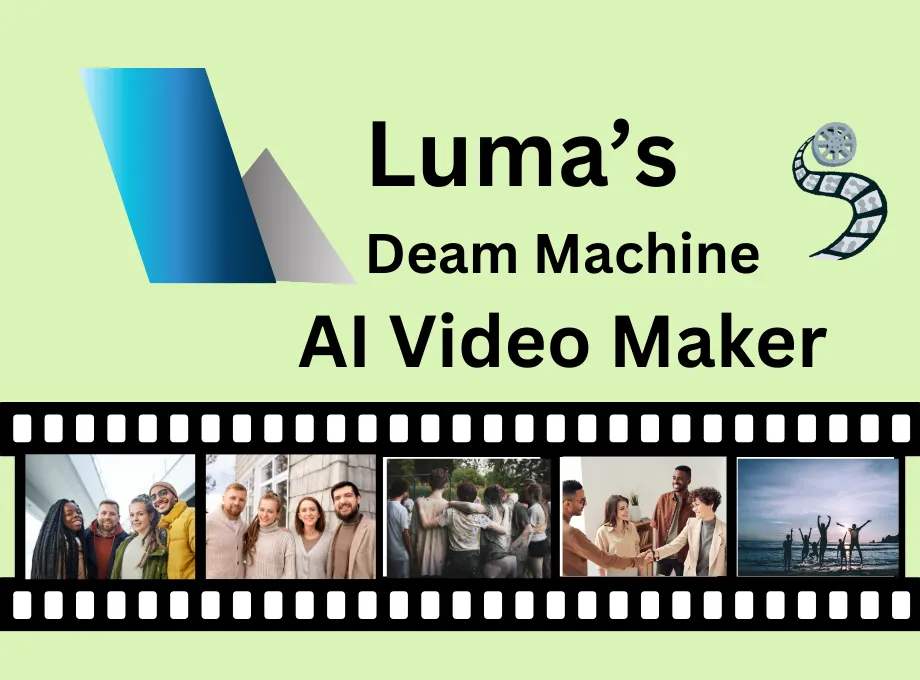Welcome to a world where your imagination becomes reality with just a few clicks! Imagine creating stunning, high-quality videos straight from your thoughts, as effortlessly as dreaming. Intrigued? In this post, we’ll reveal the secrets behind “How to Use Luma AI? The alternative of Sora AI”
Whether you’re a content creator, filmmaker, or just a curious tech enthusiast, this tool promises to transform the way you bring your visions to life. Ready to uncover the magic? Keep reading to discover how Dream Machine can turn your creative dreams into vivid realities!
Table of Contents
What is Dream Machine?
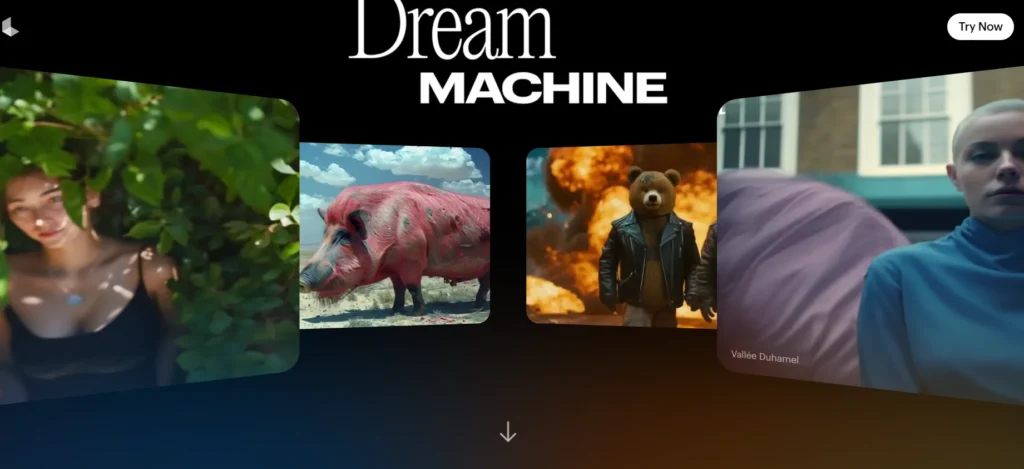
Dream Machine is an innovative AI-powered tool designed to revolutionize video creation. Developed by Luma, a leading company in AI and video technology, this tool leverages advanced algorithms to transform text and ideas into high-quality, visually stunning videos. Dream Machine enables users to craft professional-grade video content without the need for extensive technical skills or equipment.
Luma, the visionary company behind Dream Machine, has been at the forefront of integrating artificial intelligence with creative processes. Their mission is to make powerful, easy-to-use tools that empower creators to bring their imaginations to life. With Dream Machine, they have created a platform that democratizes video production, making it accessible to everyone from individual content creators to large enterprises.
Whether you’re looking to enhance your social media presence, create engaging marketing materials, or explore new artistic avenues, Dream Machine offers a seamless and intuitive experience. By simply inputting your concepts or scripts, the AI takes over, generating polished videos that align with your creative vision. This groundbreaking technology is not just a tool, but a gateway to unlocking endless creative possibilities.
Features of Dream Machine
Dream Machine by Luma is packed with features designed to elevate your video creation experience:
- AI-Powered Video Generation: Transform text and ideas into professional-grade videos effortlessly using advanced AI algorithms.
- High-Quality Output: Produce visually stunning videos with high resolution and seamless transitions, ensuring a polished final product.
- Intuitive Interface: User-friendly design allows even beginners to navigate and create videos with ease.
- Customization Options: Personalize your videos with a variety of templates, styles, and effects to match your creative vision.
- Speed and Efficiency: Quickly generate videos, significantly reducing the time and effort required compared to traditional methods.
- Cloud-Based Platform: Access and create videos from anywhere, without the need for powerful local hardware.
- Collaboration Tools: Share projects and collaborate with team members in real time, enhancing productivity and creativity.
Dream Machine combines cutting-edge technology with ease of use, making it an essential tool for creators of all levels. Whether for personal projects or professional purposes, its robust features ensure that your videos stand out.
Price of Dream Machine
Luma offers different pricing tiers for Dream Machine to suit various needs. Here is a breakdown of the available plans:
| Plan | Price | Features |
|---|---|---|
| Free | $0/month | Basic features, limited video exports, and standard quality |
| Standard | $19.99/month | Additional templates, higher video quality, and more exports |
| Professional | $49.99/month | All features, premium templates, highest video quality, unlimited exports, and priority support |
These pricing plans ensure that whether you’re a casual user or a professional creator, there’s an option that fits your budget and requirements. For more details, visit the Dream Machine pricing page.
How to Use Dream Machine AI from Luma
Using Dream Machine is simple and intuitive, even for beginners. Here’s a step-by-step guide to get you started:
1. Sign Up and Log In: First, visit the Luma Dream Machine website and create an account. Once registered, log in to access the dashboard.
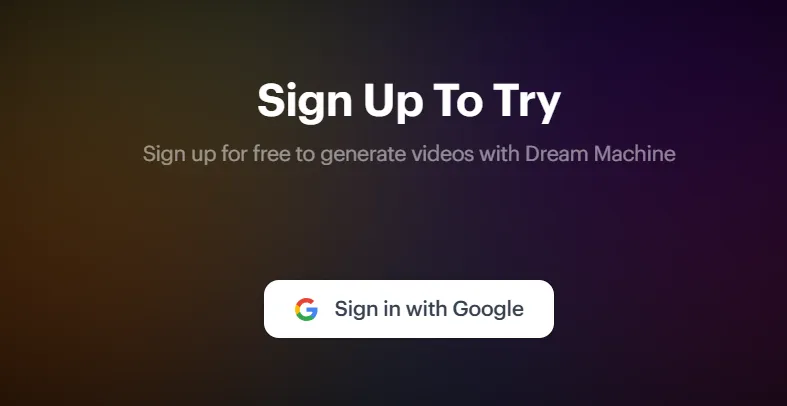
2. Create a New Project: Click on the “New Project” button to start. You’ll be prompted to enter the title and a brief description of your video project or add a Prompt with a double image, One for the starting point and one for end
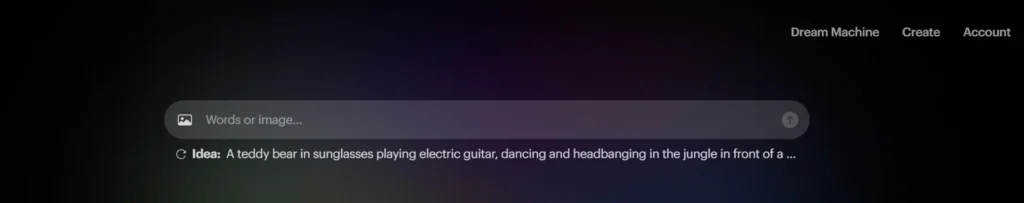
3.Input Your Content: Enter your script or ideas. Dream Machine’s AI will use this input to generate the video content. Be as detailed as possible to get the best results.
Now You Can use two images one for the starting point and another for the ending point in free plan.
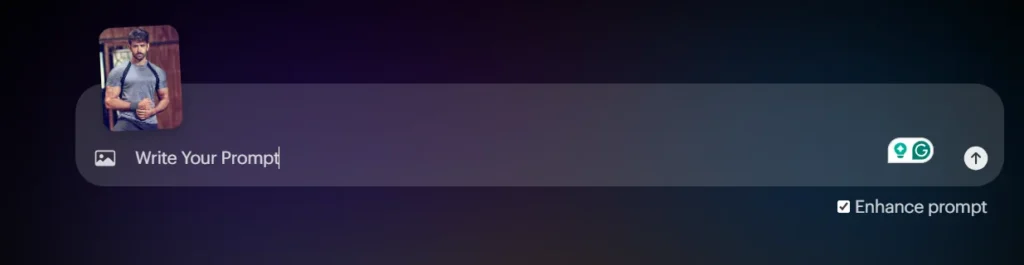
4. Choose a Template: Select from a variety of templates that suit your project’s style. Templates range from professional to creative, ensuring there’s something for every type of video.
5. Customize Your Video: Use the customization options to tweak your video. You can adjust colors, add text overlays, choose music, and apply effects to enhance the visual appeal.

6. Preview and Edit: Once your video is generated, preview it to see if it meets your expectations. If needed, make further edits by extending the video with another prompt. (free plan)
7. Export Your Video: After finalizing the edits, export your video. Depending on your subscription plan, you can choose the resolution and format. Save it to your device or share it directly from the platform.
8. Collaborate and Share: Dream Machine allows you to share your projects with team members for collaboration. Use this feature to get feedback and make necessary adjustments.
Conclusion
Dream Machine by Luma is a game-changer in the world of video creation, making high-quality production accessible to everyone. With its AI-powered capabilities, intuitive interface, and customizable features, this tool allows you to effortlessly bring your creative visions to life.
Whether you’re a beginner or a seasoned professional, Dream Machine offers the flexibility and power to enhance your storytelling. So why wait? Dive into the future of video creation with Dream Machine and transform your ideas into stunning visual masterpieces. Ready to start creating? Explore Dream Machine today!
faq
Is Luma AI free?
Luma AI offers a free tier with basic features. For advanced functionalities, paid plans are available.
Is Luma Dream Machine free?
Dream Machine has a free plan, but advanced features and higher video quality are available with paid subscriptions.
How long does Luma AI take?
The time Luma AI takes to process and generate videos depends on the complexity of the project and your subscription plan.
Who owns Luma AI?
Luma AI is developed and owned by Luma Labs, a company specializing in AI and video technology.
Is Dream a free app?
Dream Machine offers a free version with limited features. Full access requires a subscription.
What does a Dream Machine do?
Dream Machine transforms text and ideas into high-quality videos using AI, making video production accessible and easy.
Is Luma AI public?
As of now, Luma AI is a privately-owned company and is not publicly traded.
How does Luma AI work?
Luma AI uses advanced algorithms to convert text and ideas into polished videos. Users input their content, select templates, and customize the output, with AI handling the complex processing.