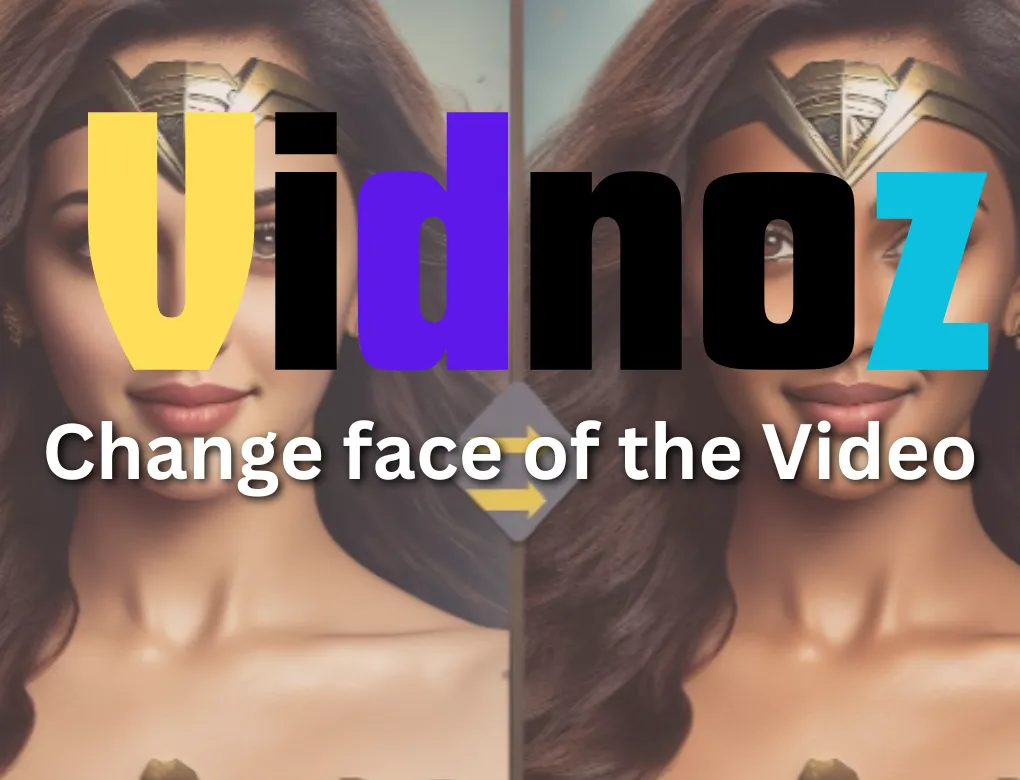As video content continues to dominate the digital world, finding ways to create engaging and high-quality videos is a top priority for marketers and content creators.
Enter Vidnoz AI, a versatile AI video generator that claims to produce professional-looking videos in just one minute. But does it live up to the hype? Let’s dive into this Vidnoz AI review.
Table of Contents
What is Vidnoz AI?
Vidnoz AI is a cutting-edge platform that leverages artificial intelligence (AI) to streamline the video creation process. Whether you’re a content creator, marketer, or business owner, Vidnoz AI promises to be a game-changer. Here’s what you need to know:
- Vision and Purpose:
- Founding Year: Vidnoz AI was founded in 2016 by a team of visionary minds who dared to dream beyond conventional boundaries.
- Revolutionizing Content Creation: These visionaries recognized the potential for a tool that would redefine the art of content creation. Vidnoz AI emerged as a solution to simplify video production, eliminating the need for actors, cameras, and extensive post-production efforts.
- Key Features:
- AI Avatars: Vidnoz AI offers a library of realistic AI avatars, allowing users to personalize their videos without physical actors.
- AI Voices: With over 100 AI voices available in 140 languages, Vidnoz AI provides multilingual narration for your videos.
- Templates: Choose from 70+ video templates to kickstart your creative process.
- Stock Media: Access a large stock library of prepared media materials, saving time and effort.
- How It Works:
- Vidnoz AI operates through intricate algorithms and processes:
- Enhancement Science: The platform enhances visuals, elevating ordinary content to extraordinary masterpieces.
- Intelligent Suggestions: Vidnoz AI goes beyond mere enhancement, providing intelligent recommendations to guide content creators.
- Vidnoz AI operates through intricate algorithms and processes:
- Real-world Impact:
- Success Stories: Tangible examples demonstrate how content transformed within the Vidnoz AI realm. User testimonials highlight the platform’s profound impact on creative projects.
Key Features :
Remember, Vidnoz AI aims to simplify video creation, eliminating the need for complex editing software and technical expertise.
1.AI Avatars: Bringing Characters to Life
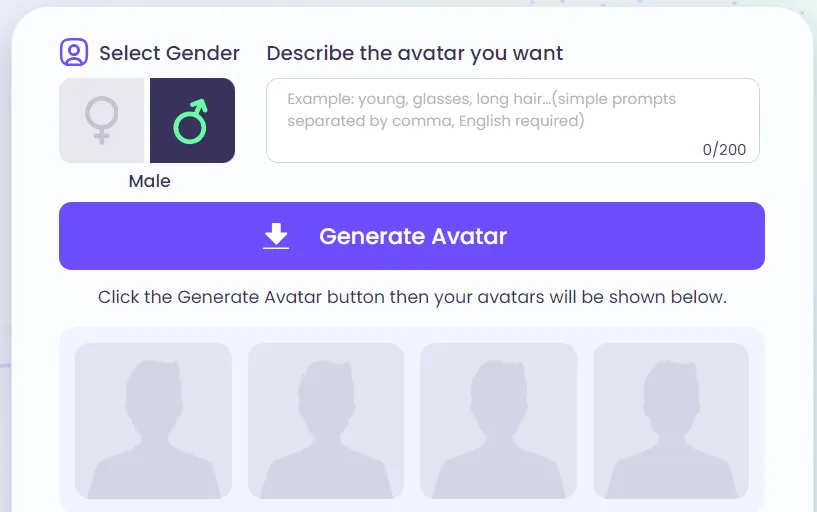
Vidnoz AI offers a captivating array of AI avatars that breathe life into your videos. These avatars go beyond mere pixels; they become your narrators, actors, and hosts. Let’s explore:
- Variety and Realism:
- Choose from over 250 high-quality AI avatars meticulously crafted to resemble real human beings.
- Avatars span diverse age groups, genders, and ethnic backgrounds, ensuring versatility for any video project.
- Selecting Your Avatar:
- Visit the AI Avatar Gallery on Vidnoz’s website.
- Browse through the collection, considering factors like age, attire, and ethnicity.
- Click on an avatar that resonates with your vision.
- Customization:
- Once you’ve selected an avatar, customize it further:
- Adjust expressions, clothing, and hairstyles.
- Fine-tune details to match your video’s context.
- Once you’ve selected an avatar, customize it further:
- Lip-Synced Magic:
- Vidnoz AI ensures perfect lip-syncing for your avatars.
- As they speak, their lips move in sync with the audio, creating a realistic experience.
- Use Cases:
- Narrators: Let an AI avatar guide your viewers through tutorials, presentations, or storytelling.
- Spokespersons: Introduce products, services, or concepts with a professional touch.
- Educators: Create engaging educational content with avatars as virtual teachers.
- Integration:
- Add your chosen avatar to your video project within Vidnoz’s user-friendly interface.
- Watch your character come alive, delivering your message seamlessly.
2.Video Templates: Streamlining Your Creative Process
Vidnoz AI simplifies video production with its diverse range of pre-designed video templates. These templates serve as your creative launchpad, allowing you to craft professional-looking videos swiftly. Here’s how they work:
- Versatility and Customization:
- Vidnoz AI’s 200+ templates cover various use cases, from marketing campaigns to personal projects.
- Each template provides a framework, but you can customize it by adding titles, text, images, clips, and more.
- Quick Start:
- In the Template Library, find the “Quick Start” button.
- Click it to generate AI videos instantly using recommended templates.
- Types of Templates:
- Tutorial/How-to Templates: Concise instructions for tasks, concepts, or product usage.
- Explainer Templates: Engaging videos highlighting products, services, or business ideas.
- Breaking News Templates: Rapid videos covering current events.
- Social Media Templates: Short-form videos for social engagement.
- Advertisement Templates: Promote services, products, or brand awareness.
- Greetings/Invitation Templates: Send personalized greetings or invite others to events.
- Promos Templates: Reach a wider audience with promotional campaigns.
- E-commerce Templates: Showcase products online.
- Creating with Templates:
- Choose a template based on your needs (e.g., marketing, health, or how-to).
- Preview it for PC or mobile display.
- Click “Use this template” to instantly create your AI video.
Vidnoz AI empowers you to produce captivating videos without the hassle of complex processes.
3.Vidnoz AI Face Swap: Seamlessly Transform Faces in Photos and Videos
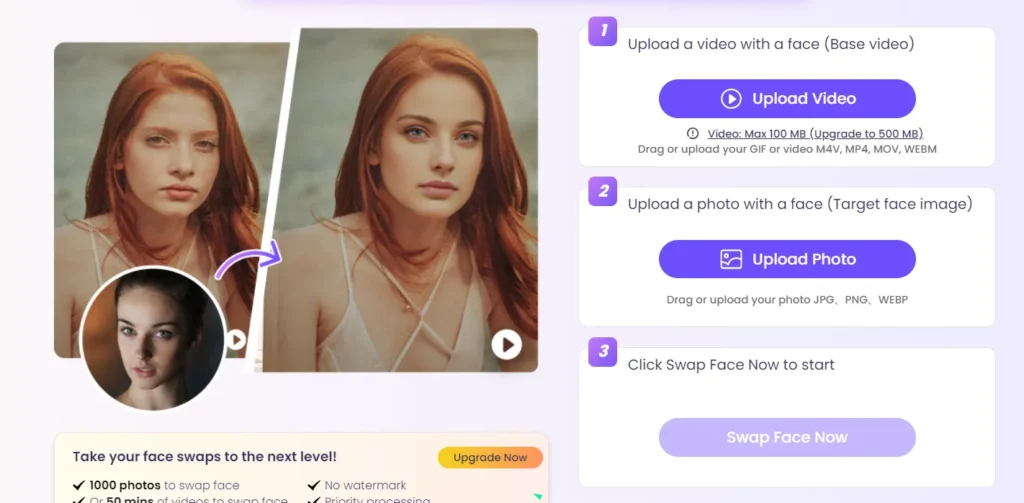
Vidnoz AI Face Swap is a versatile tool that allows you to effortlessly substitute faces in both images and videos. Whether you’re aiming for fun, privacy, or enhancing photo quality, Vidnoz AI delivers natural-looking face swaps with just a few clicks. Let’s dive into the magic:
- Why Replace a Face in a Photo?
- Fun: Face swaps can be hilarious and entertaining. Imagine switching faces with friends or creating whimsical birthday cards.
- Privacy: Sometimes you want to share an image without revealing your face to everyone. Face replacement lets you protect your privacy.
- Enhancement: Perfect photos often have minor flaws. With face replacement, you can fix imperfections and create flawless images.
- Choosing the Right Tool Matters:
- Natural Results: Vidnoz AI ensures seamless face swaps that blend seamlessly with the original image. Skin tones, lighting, and angles match flawlessly.
- Precision: Adjust tiny details like face size, rotation, and lighting.
- Security: When sharing photos online, keeping personal information secure is essential.
- How to Use Vidnoz Face Swap:
- Visit the Vidnoz AI Face Swap tool.
- Upload a photo with a face and another photo with a different face.
- Click “Swap Face Now” to witness the magic unfold.
4.Vidnoz AI Talking Photos: Where Images Find Their Voice
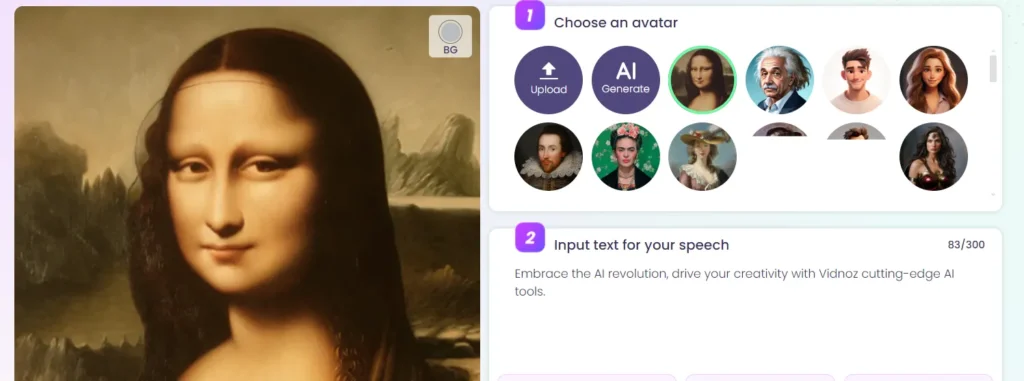
Vidnoz AI Talking Photos transcend the static boundaries of traditional photography. Imagine capturing a moment not only in pixels but also in sound—a symphony of memories. Let’s explore this groundbreaking feature:
- The Magic of Sound and Image:
- Vidnoz AI’s Talking Photos blend visual storytelling with auditory richness.
- Each photo becomes a canvas where voices echo, laughter resonates, and emotions come alive.
- How It Works:
- Sophisticated AI Algorithms: Vidnoz AI analyzes and synthesizes audio data.
- Speech Recognition: It identifies sounds, voices, and ambient noise within a photo.
- Seamless Integration: The system seamlessly integrates audio, creating a rich auditory experience.
- Creating Your Talking Photo:
- Visit the Vidnoz AI Talking Photo tool.
- Upload your photo.
- Input the desired text for your avatar’s speech.
- Witness your photo transform into a lifelike talking image with realistic lip syncing.
5.Vidnoz AI Video Enhancer: Elevating Video Quality
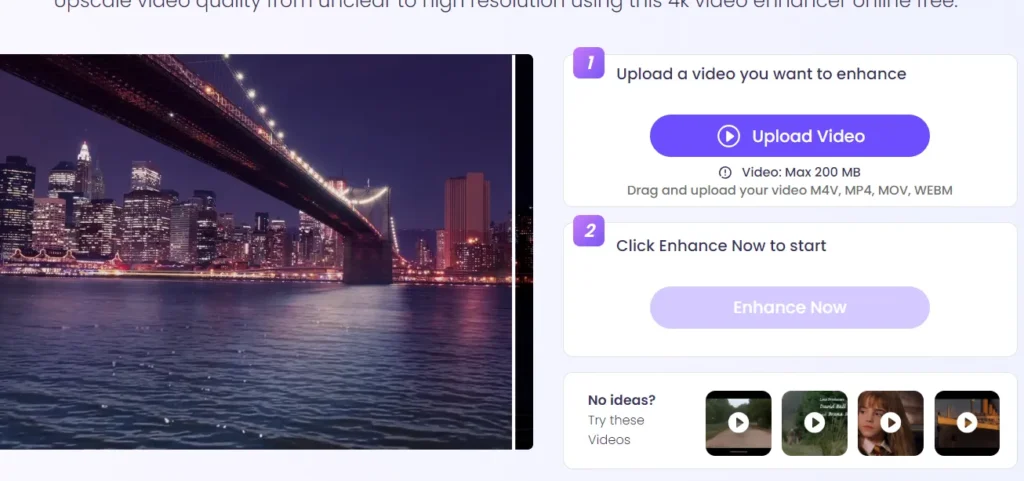
Vidnoz AI Video Enhancer is your gateway to brighter, clearer, and smoother videos. Whether you’re dealing with old footage, low-resolution content, or simply aiming for exceptional quality, this 4K video enhancer online free tool has you covered.
Here’s how it works:
- Upload Your Video:
- Visit the Vidnoz AI Video Enhancer platform.
- Drag and upload your video (max 200 MB) in formats like M4V, MP4, MOV, or WEBM.
- Click “Enhance Now”:
- Let the magic unfold as Vidnoz AI enhances your video quality.
6.Vidnoz MagicAnimate: Bringing Photos to Life with Dance
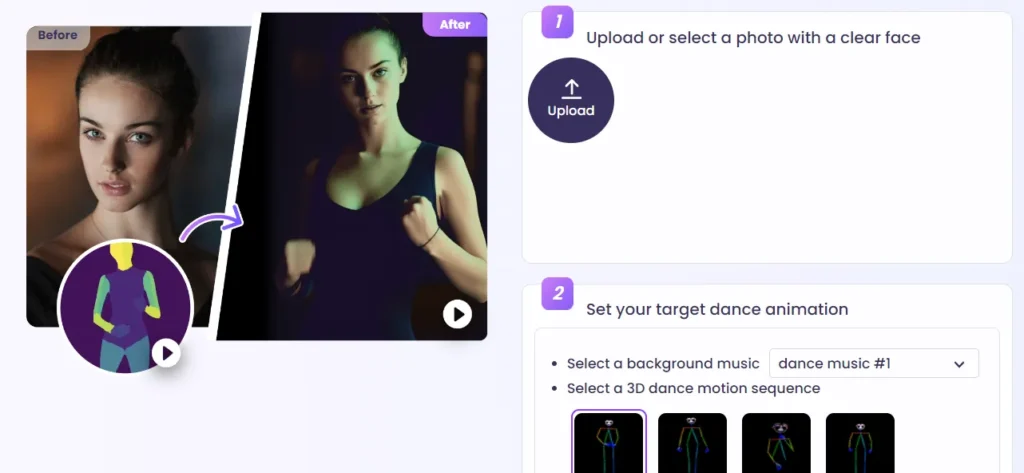
Vidnoz MagicAnimate is a fascinating AI-powered tool that transforms static photos into dynamic dance videos. Whether you want to add a touch of whimsy, create captivating content, or simply enjoy the magic of movement, MagicAnimate delivers. Here’s how it works:
- Upload Your Photo:
- Visit the Vidnoz MagicAnimate platform.
- Upload a photo with a clear face or use a sample photo directly.
- Choose Your Dance Animation:
- Select a background music track.
- Pick a 3D dance motion sequence that resonates with your vision.
- Animate Dance Now:
- Click the button, and watch your image come alive as it dances to the rhythm.
7.Vidnoz AI Video Translator: Breaking Language Barriers
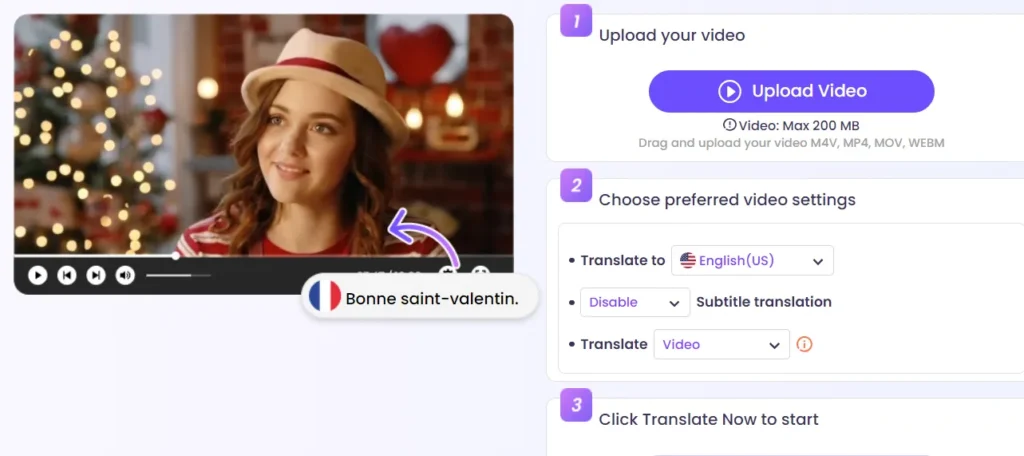
Vidnoz AI Video Translator is your passport to a global audience. Whether you’re a content creator, marketer, or business owner, this tool empowers you to transcend language limitations. Let’s explore its features:
- Effortless Translation:
- Visit the Vidnoz AI Video Translator platform.
- Upload your video.
- Choose your preferred language.
- Witness instant, accurate translation—no more waiting for human translators!
- Voice and Subtitles:
- Translate voices with AI dubbing.
- Generate automated subtitles in your target language.
- AI Voice Cloning:
- Create a synthetic replication of the original voice.
- The cloned voice matches the human tone and style, adding personality to your video.
- Seamless Lip-Synching:
- The speaker’s lip movements align naturally with the dubbed speech.
- Convincing for foreign audiences.
- Cost-Effective:
- Say goodbye to expensive manual translations.
- Vidnoz AI offers top-tier quality across 140+ languages.
8.Vidnoz AI Face Swap: Effortless Face Transformation
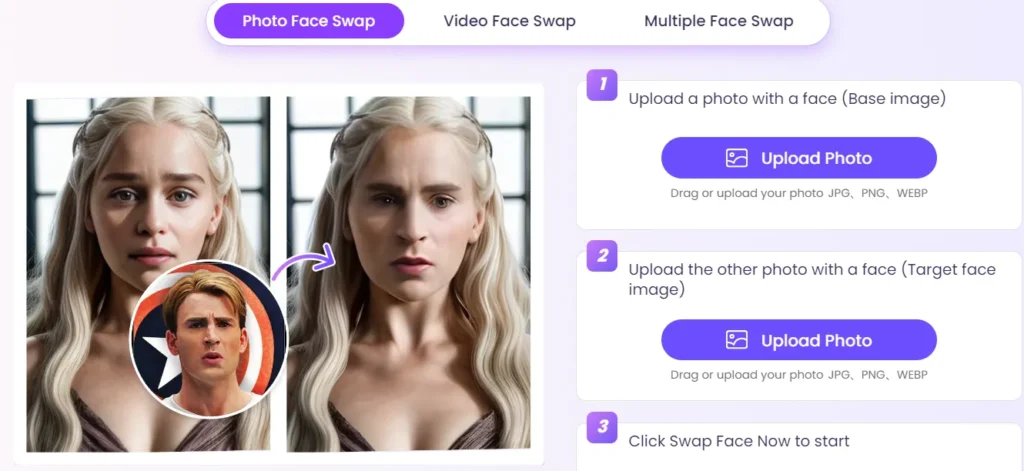
Vidnoz AI Face Swap is a versatile tool that allows you to effortlessly substitute faces in both images and videos. Whether you’re aiming for fun, privacy, or enhancing photo quality, Vidnoz AI delivers natural-looking face swaps with just a few clicks.
Here’s how it works:
- Upload Your Photos:
- Visit the Vidnoz AI Face Swap tool.
- Upload a photo with a face and another photo with a different face.
- Click “Swap Face Now”:
- Witness the magic unfold as Vidnoz AI seamlessly swaps the faces.
9.Vidnoz AI Headshot Generator: Effortless Professional Headshots
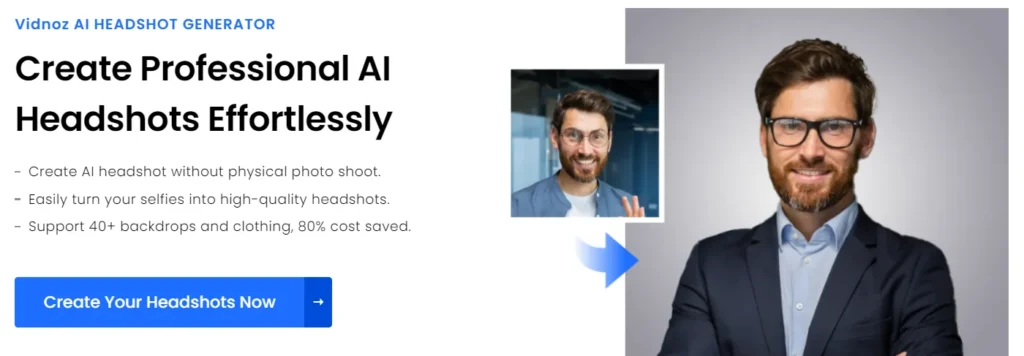
Vidnoz AI Headshot Generator is a modern and intelligent solution for creating professional headshots. Whether you’re a business professional, freelancer, or content creator, this tool simplifies the process while maintaining high quality. Here’s what you need to know:
- How It Works:
- AI Facial Detection: Vidnoz AI analyzes your uploaded photos, detecting facial features.
- High-Quality Output: It rapidly generates dozens of realistic headshots in various styles, including corporate, casual, and creative.
- Customization Options:
- Backdrop Selection: Choose from over 40 backdrops to set the right tone.
- Clothing Styles: Experiment with different outfits to match your brand or personal style.
- Hairstyles and Expressions: Customize further by adjusting hairstyles and expressions.
- Cost and Time Savings:
- Say goodbye to expensive photo shoots and lengthy editing processes.
- Vidnoz AI Headshot Generator delivers professional results at a fraction of the cost and time.
10.Vidnoz AI Image Combiner: Creating Art from Fusion
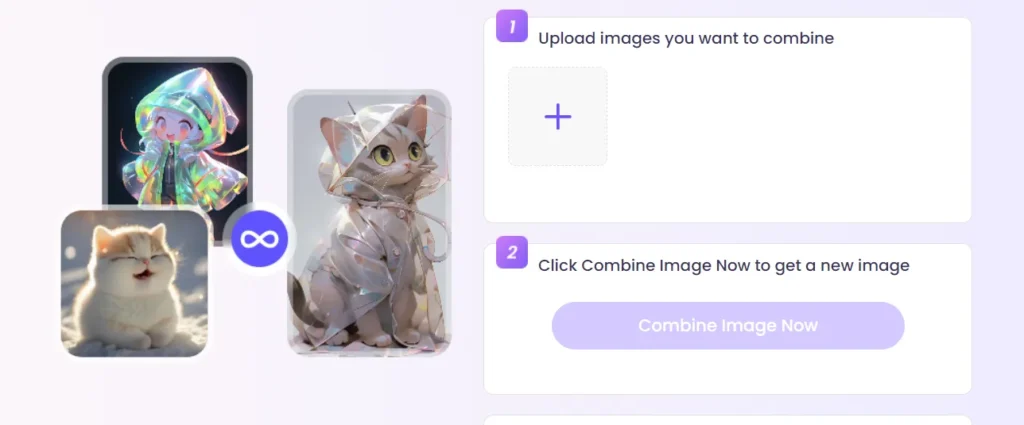
Vidnoz AI Image Combiner is your gateway to artistic fusion. By seamlessly merging two or more images, this tool generates stunning compositions that transcend individual snapshots. Let’s explore how it works:
- Upload Your Images:
- Visit the Vidnoz AI Image Combiner platform.
- Upload the images you want to blend.
- Click “Combine Image Now”:
- Witness the magic unfold as Vidnoz AI creates a new, harmonious image from your uploads.
11.Vidnoz AI Cartoon Generator: Transforming Photos into Whimsical Art

Vidnoz AI Cartoon Generator is a delightful tool that breathes life into your photos, turning them into charming cartoons. Whether you’re aiming for playful avatars, artistic expressions, or simply want to add a touch of magic, this AI-powered generator has you covered.
Here’s how it works:
- Upload Your Photo:
- Visit the Vidnoz AI Cartoon Generator.
- Upload your photo (in JPG, PNG, or WEBP format).
- Click “Generate”:
- Witness the transformation as Vidnoz AI converts your photo into a delightful cartoon.
12.Vidnoz AI Image Background Remover: Effortlessly Remove Image Backgrounds
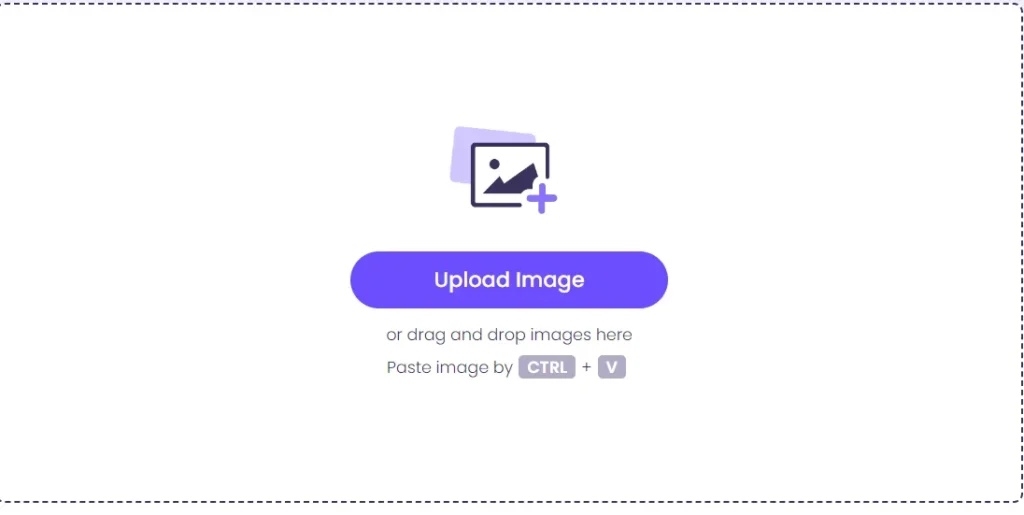
Vidnoz AI Image Background Remover is your go-to solution for eliminating unwanted backgrounds from images. Whether you’re enhancing product photos, creating professional graphics, or simply need transparent backgrounds, this tool delivers with precision.
Here’s how it works:
- Upload Your Image:
- Visit the Vidnoz AI Image Background Remover.
- Upload the image you want to process.
- Click “Remove Background”:
- Witness the magic unfold as Vidnoz AI accurately removes the image background.
13.Vidnoz AI Voice Changer: Transforming Your Voice
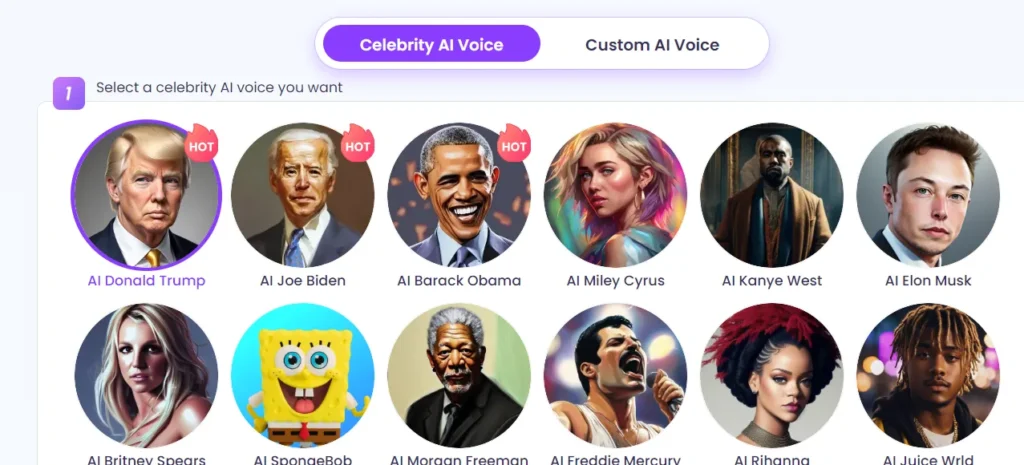
Vidnoz AI Voice Changer is a remarkable tool that allows you to modify and transform your voice in real time. Whether you’re looking for anonymity, creative effects, or simply want to experiment, this AI-powered voice changer has you covered.
Here’s how it works:
- Upload Your Audio:
- Visit the Vidnoz AI Voice Changer platform.
- Upload your audio recording or use the built-in microphone.
- Select Your Desired Voice:
- Choose from a variety of options, including celebrity voices, different accents, or unique styles.
- Customize pitch, tone, and other parameters to achieve the desired effect.
- Real-Time Transformation:
- Witness your voice instantly change as you adjust the settings.
- Experiment with different voices until you find the perfect match.
14.Vidnoz AI Text to Speech: Your Personal Realistic Voice Generator
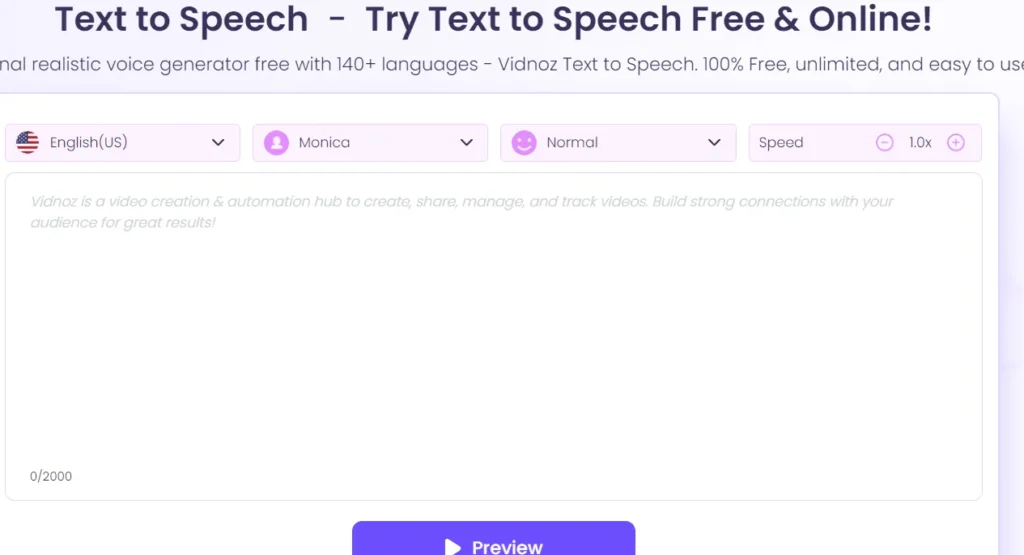
Vidnoz AI Text to Speech is designed to transform plain text into vivid spoken words. Imagine having a natural human voice narrate your content, as if someone were speaking directly to you. No more robotic or odd-sounding voices—just seamless communication.
Here’s how it works:
- Input Your Text:
- Visit the Vidnoz AI Text to Speech platform.
- Type or paste your text into the provided space.
- Choose Your Language and Tone:
- Select from 140+ languages.
- Adjust the tone, regional dialect, and other parameters to match your desired voice style.
- Listen to the Magic:
- Click the button, and experience your text come alive in a realistic human voice.
15.Vidnoz AI Vocal Remover: Separating Vocals & Background Audio
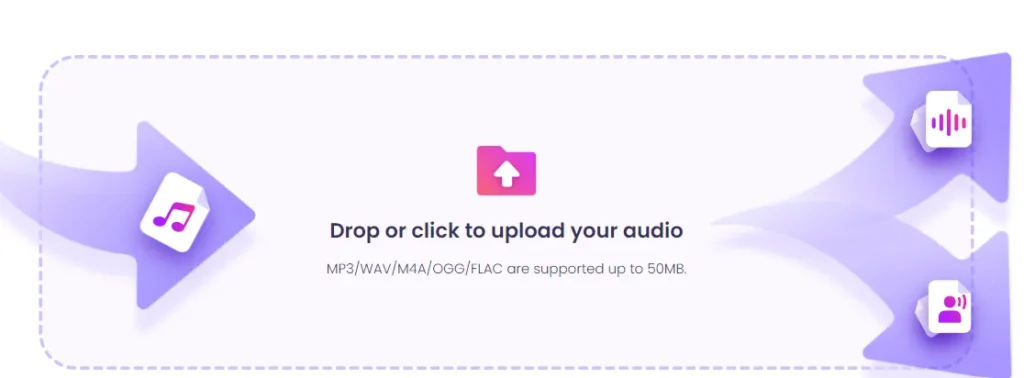
Vidnoz AI Vocal Remover is a powerful tool that automatically removes vocal tracks from music using AI technology. After a quick analysis, this tool precisely separates vocals from background audio, providing a clear output1. Here’s how it can benefit you:
- Karaoke and Acapella Creation:
- Extract vocals from a song to create perfect karaoke tracks.
- Use isolated vocals for multi-person acapella choruses.
- Background Music Enhancement:
- The extracted music can enhance your videos, podcasts, or any content that needs background music.
- Choose the most suitable background music (BGM) for your project.
- Remixing and New Compositions:
- Mix music from several favorite songs to generate fresh compositions.
- Let your creativity flow with Vidnoz AI’s music separator.
- Instrumental Music Extraction:
- Instrumental music plays a crucial role in events like weddings, parties, and relaxation.
- Extract instrumental music effortlessly for any purpose.
- Background Noise Removal:
- Clean audio is essential for marketing and entertainment.
- Use Vidnoz AI as your video background noise remover and marketing helper.
Safety and Privacy in AI Tools: A Closer Look
1. Data Security:
- User Data: Vidnoz AI processes user-uploaded images and audio. Ensuring the security of this data is crucial.
- Encryption: Vidnoz employs encryption protocols to safeguard data during transmission and storage.
2. Anonymity:
- No Personal Information: Vidnoz AI does not collect or store personal information about users.
- Image Processing: The AI processes images without knowledge of the individuals depicted.
3. Consent and Usage:
- User Consent: Vidnoz AI operates based on user consent. Users voluntarily upload content for processing.
- Purpose Limitation: Data is used solely for generating outputs (e.g., face swaps, voice changes) and not for other purposes.
4. Ethical Use:
- Avoid Harm: Vidnoz AI adheres to ethical guidelines, avoiding harmful or offensive content.
- No Discrimination: The AI does not discriminate based on race, gender, or other factors.
5. Transparency:
- Clear Communication: Vidnoz AI provides clear explanations of its functionalities.
- User Awareness: Users should understand how their data is used and the AI’s limitations.
Conclusion
In this journey through Vidnoz AI, we’ve explored a treasure trove of tools that transform ordinary content into extraordinary experiences. From face swaps to talking photos, Vidnoz AI bridges the gap between imagination and reality.
Remember, creativity knows no bounds. Whether you’re a content creator, marketer, or simply curious, Vidnoz AI invites you to explore, experiment, and redefine what’s possible. Let your pixels dance, your voices resonate, and your ideas flourish.
faq
What is Vidnoz AI?
Vidnoz AI is an innovative platform that leverages artificial intelligence to enhance video creation, from face swaps to voice transformations.
How secure is my data?
Vidnoz AI prioritizes data security through encryption protocols, ensuring user privacy during processing.
Can I create professional headshots?
Absolutely! Vidnoz AI Headshot Generator simplifies headshot creation, offering versatile customization options
Is Vidnoz AI safe to use?
Yes, Vidnoz AI adheres to ethical guidelines, avoids harmful content, and respects user consent. Safety and privacy are paramount.