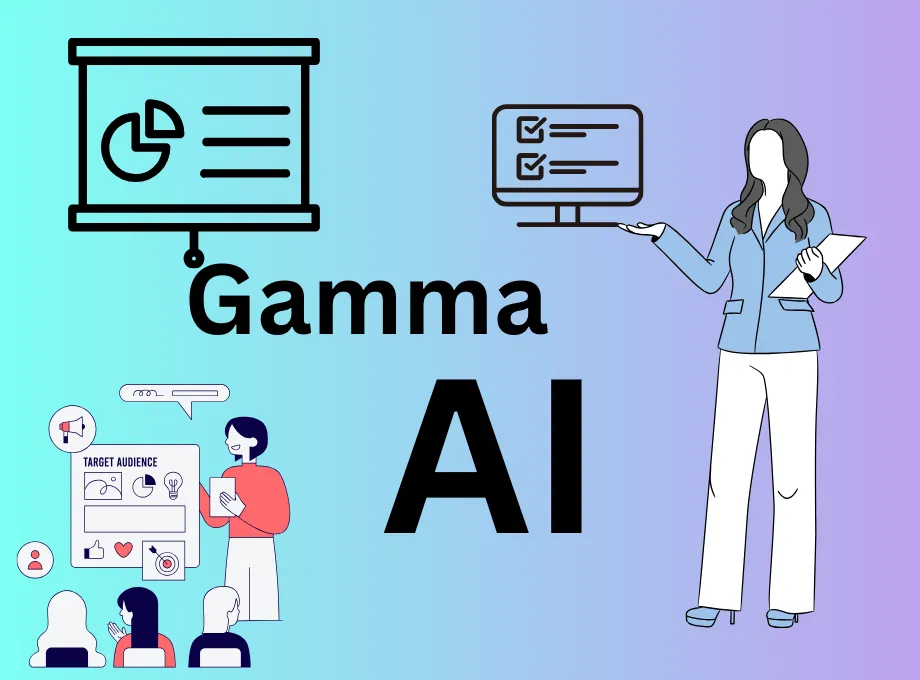Imagine transforming your ideas into captivating presentations and visuals in seconds, without any design skills. This is the promise of Gamma AI, an innovative platform that leverages the power of artificial intelligence. So, what is Gamma AI used for?
Whether you’re a busy professional, a student, or anyone needing high-quality visual communication, Gamma AI offers a seamless solution for creating stunning presentations and designs. Dive into this blog post to discover how Gamma AI is reshaping the landscape of presentation and design, making creativity more accessible than ever.
Table of Contents
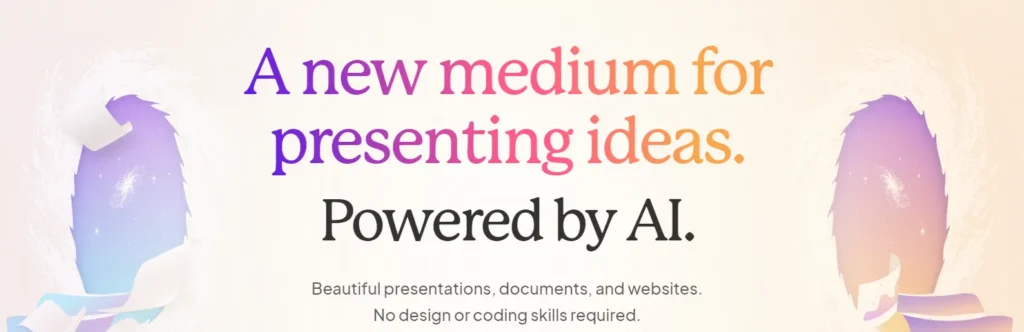
what is gamma AI?
Gamma AI is a cutting-edge platform designed to revolutionize the way we create presentations and visual content. Unlike traditional tools that require extensive formatting and design skills, Gamma AI simplifies the process using artificial intelligence.
It allows users to effortlessly transform ideas into polished presentations, infographics, and other visual materials. With Gamma AI, the focus shifts from the tedious details of design to the creativity of your content, making it an invaluable tool for professionals, educators, and anyone needing to communicate visually compelling ideas.
What is Gamma AI Used For?
Gamma AI is a versatile tool designed to simplify the creation of high-quality visual content. Here’s a brief overview of its key uses:
- Presentation Creation: Gamma AI enables users to create professional presentations with minimal effort. Its AI-driven design capabilities automatically format slides, ensuring a polished look without the need for extensive manual adjustments. This is especially beneficial for business professionals who need to produce visually appealing presentations quickly.
- Visual Communication: Beyond presentations, Gamma AI excels in generating various visual content types, such as infographics, posters, and social media graphics. By inputting your content, Gamma AI can suggest optimal layouts, color schemes, and typography, enhancing the overall impact of your visuals.
- Content Personalization: One of the standout features of Gamma AI is its ability to personalize content. It can tailor presentations and visuals to different audiences, ensuring that your message resonates more effectively. This feature is particularly useful for marketing professionals and educators who need to adapt their content for diverse groups.
- Collaboration and Efficiency: Gamma AI streamlines the collaborative process, allowing multiple users to work on a project simultaneously. This real-time collaboration feature enhances productivity and ensures that all team members are on the same page, reducing the time spent on revisions and edits.
- Time-Saving Automation: Perhaps the most significant advantage of Gamma AI is the time it saves. By automating the design process, it allows users to focus more on content creation and strategy rather than getting bogged down by design details. This makes it an invaluable tool for anyone looking to produce high-quality visual content quickly and efficiently.
In summary, Gamma AI is used for creating a wide range of visual content, from presentations to infographics, with an emphasis on ease of use, personalization, and collaboration. Its AI-powered features streamline the design process, making it an essential tool for professionals in various fields who need to communicate visually compelling ideas.
How to Use Gamma AI: A Step-by-Step Guide
Using Gamma AI to create stunning visual content is straightforward. Here’s a step-by-step guide to get you started:
1.Sign Up or Log In: Begin by signing up for a Gamma AI account or logging into your existing one.
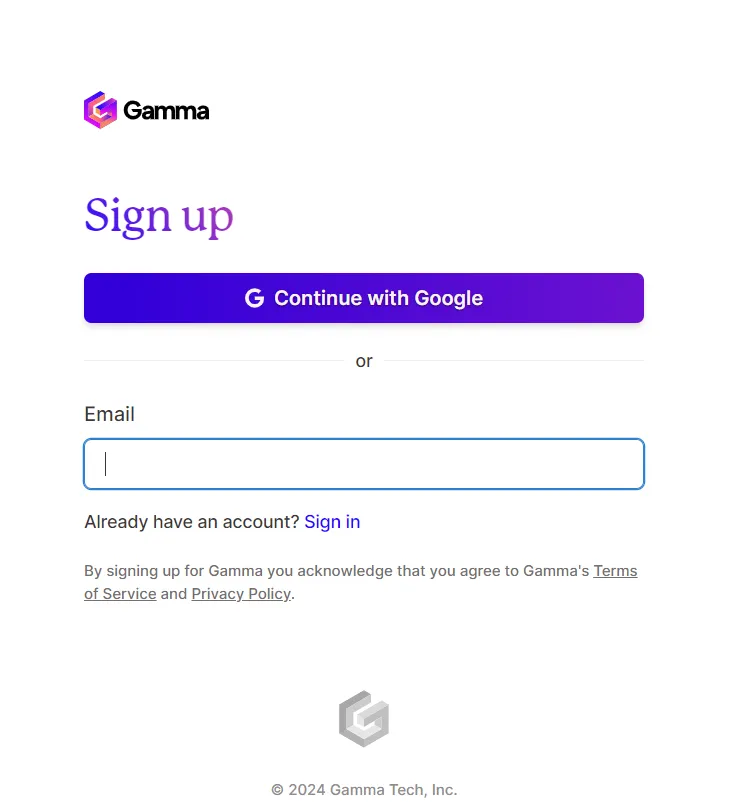
2.Start a New Project: Click on the ‘New Project’ button. You’ll be prompted to choose the type of content you want to create, such as a presentation, infographic, or social media post.
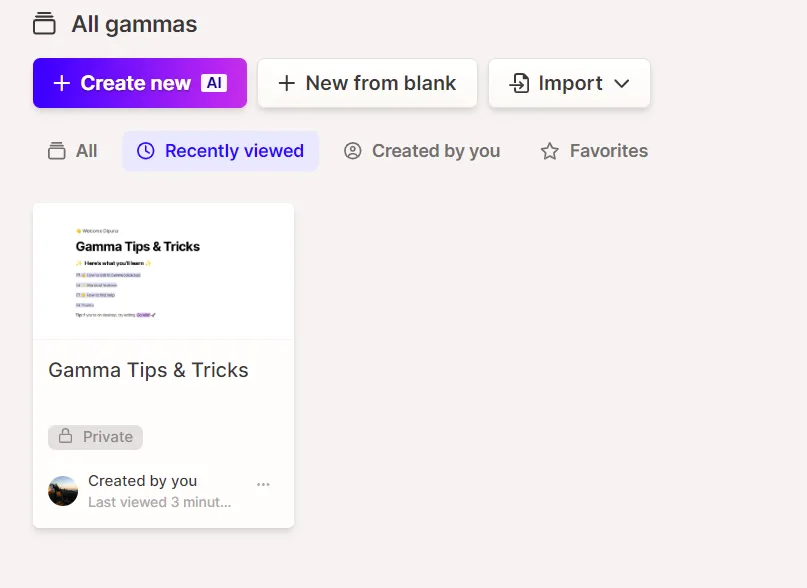
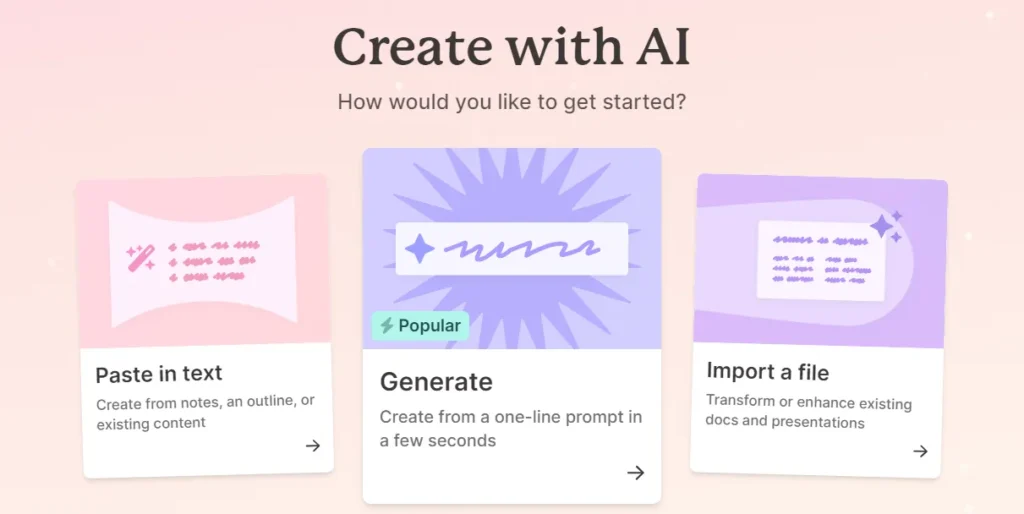
3.Input Your Content: Enter the text, data, and any other content you want to include. Gamma AI’s intuitive interface makes it easy to input and organize your information.
4.Choose a Template: Select from a variety of templates tailored to different content types and industries. The AI will suggest templates that best suit your content, ensuring a professional look.
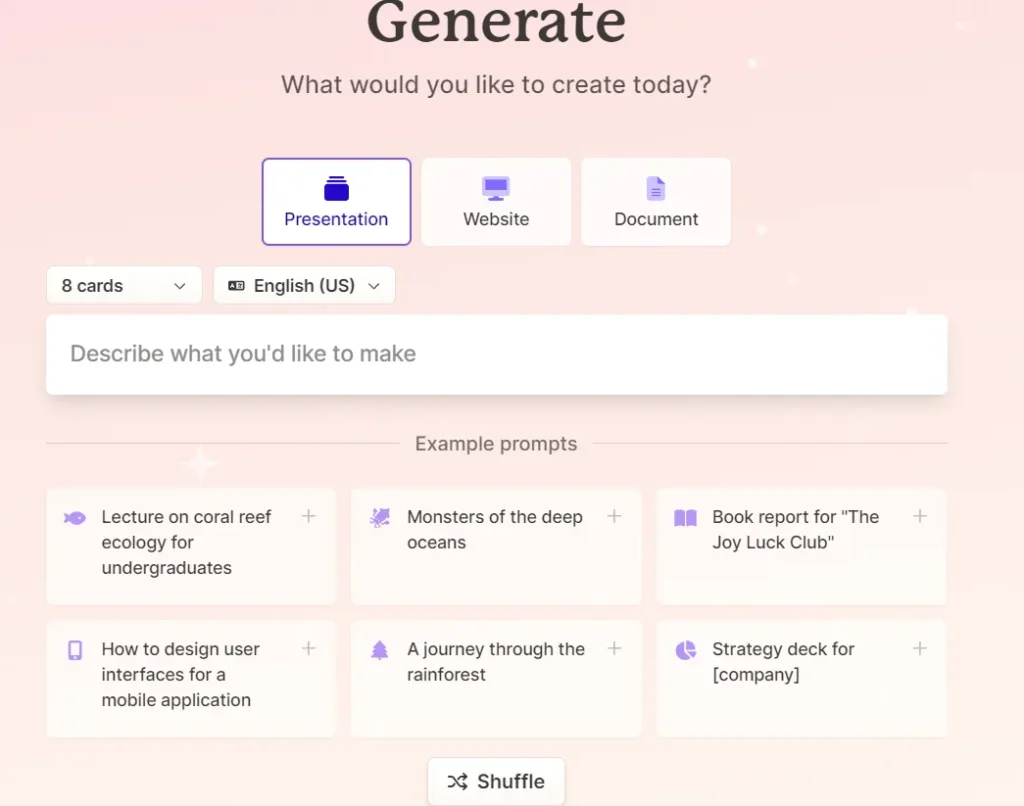
5.Customize Your Design: Although Gamma AI does most of the heavy lifting, you can customize the design further. Adjust colors, fonts, images, and layouts to match your brand or personal style.
6.Review and Edit: Use the preview function to review your project. Make any necessary edits to ensure everything looks perfect. Gamma AI’s real-time collaboration features allow you to invite team members to review and make suggestions.
7.Export and Share: Once you’re satisfied with your project, you can export it in various formats, such as PDF, PowerPoint, or image files. Share your content directly from Gamma AI or download it for offline use.
8.Utilize Analytics: After sharing your content, take advantage of Gamma AI’s analytics tools to track engagement and effectiveness. This feedback can help you refine future projects.
By following these steps, you can leverage Gamma AI to produce high-quality visual content quickly and efficiently, enhancing your communication and presentation efforts.
Gamma AI Pricing and Plans
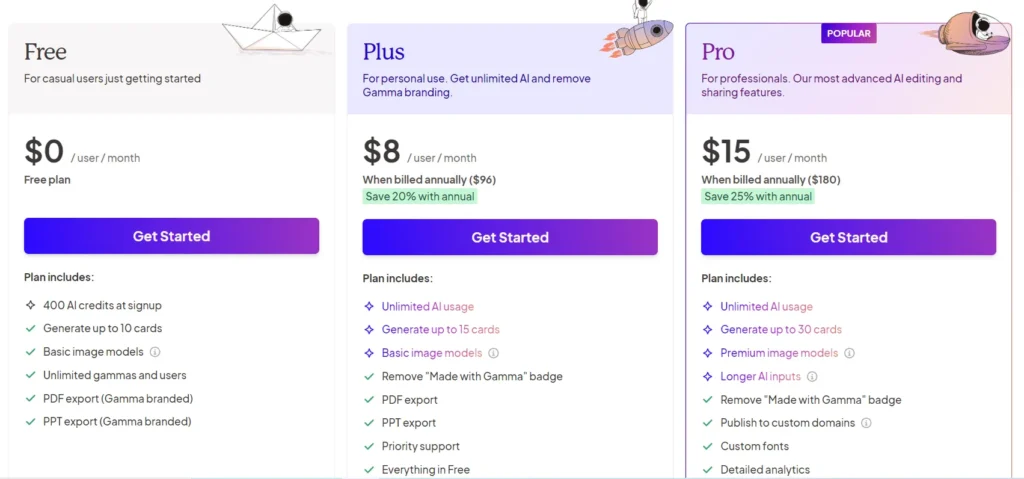
Understanding the pricing structure of Gamma AI is crucial for businesses considering integrating this tool into their operations. Gamma AI offers straightforward and scalable pricing plans designed to meet the needs of different users, from small startups to large enterprises. Here’s a breakdown of what you can expect:
- Free Tier: This plan is ideal for individual users or small teams just starting with Gamma AI. It provides access to basic features with some limitations on usage, making it a great way to explore the platform without any financial commitment.
- Pro Plan: This plan is targeted at growing teams that need more advanced features and higher usage limits. It includes enhanced support options and access to more powerful AI models, making it suitable for businesses that are scaling up their AI-driven operations.
- Enterprise Plan: Designed for large organizations, the Enterprise plan offers the highest level of service, including custom integrations, dedicated support, and unlimited usage. This plan ensures that enterprises can fully leverage Gamma AI’s capabilities without worrying about restrictions.
Gamma AI’s pricing structure is designed to be flexible, allowing businesses to upgrade or downgrade their plans based on their evolving needs
Conclusion
Gamma AI is a revolutionary platform that simplifies the creation of high-quality visual content, including presentations, infographics, and social media graphics. Utilizing advanced artificial intelligence, Gamma AI automates the design process, allowing users to focus on content creation and strategy.
This makes it an invaluable tool for professionals, educators, and marketers. Gamma AI offers a range of features including personalized content, real-time collaboration, and time-saving automation, catering to various user needs. With flexible pricing plans, Gamma AI is accessible to individuals, small teams, and large enterprises alike.
FAQ
What is Gamma AI?
Gamma AI is an innovative platform that uses artificial intelligence to simplify the creation of presentations and visual content. It automates design tasks, allowing users to quickly produce polished presentations, infographics, and more without needing extensive design skills.
What are the primary uses of Gamma AI?
Gamma AI is primarily used for creating professional presentations, visual communication materials like infographics and social media graphics, personalizing content for different audiences, and enhancing collaborative projects through real-time editing features.
How do I use Gamma AI to create visual content?
To use Gamma AI, sign up for an account and start a new project. Input your content, select a suitable template, customize the design as needed, review and edit your project, and finally export and share it in your preferred format. Gamma AI also offers analytics tools to track engagement.
What are the pricing plans for Gamma AI?
Free Tier: Basic features with limited usage, ideal for individual users or small teams.
Pro Plan: Advanced features and higher usage limits for growing teams.
Enterprise Plan: Custom integrations, dedicated support, and unlimited usage for large organizations.